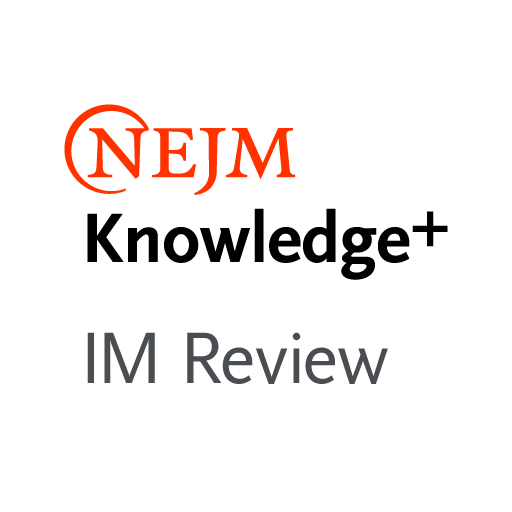PEPID for Android
Graj na PC z BlueStacks – Platforma gamingowa Android, która uzyskała zaufanie ponad 500 milionów graczy!
Strona zmodyfikowana w dniu: 16 marca 2020
Play PEPID for Android on PC
The PEPID for Android app also comes with the addition of hundreds of reference videos for clinical procedures and physical examinations, as well as alerts that provide timely updates on topics such as new research, drug approvals, and black box warnings. Healthcare institutions can share customized hospital protocols internally to encourage consistency and reduce fragmented care. All of these exciting new features will help improve patient outcomes and reduce errors.
PEPID for Android Features Include:
-Streamlined functionality and workflows
-Easy search capabilities with auto-completion
-Favorites, notes, and history
-Access to CME credits at the point-of-care
-More native features than ever before
-Persistent login so you only need to log into the app once
-Hundreds of medical calculators, illustrations, and dosing calculators
-Robust Pill Identification Tool and Drug Database
-Differential Diagnosis Generator, Drug Interactions Checker, Drug Allergy Checker, Laboratory Manual, and more
Zagraj w PEPID for Android na PC. To takie proste.
-
Pobierz i zainstaluj BlueStacks na PC
-
Zakończ pomyślnie ustawienie Google, aby otrzymać dostęp do sklepu Play, albo zrób to później.
-
Wyszukaj PEPID for Android w pasku wyszukiwania w prawym górnym rogu.
-
Kliknij, aby zainstalować PEPID for Android z wyników wyszukiwania
-
Ukończ pomyślnie rejestrację Google (jeśli krok 2 został pominięty) aby zainstalować PEPID for Android
-
Klinij w ikonę PEPID for Android na ekranie startowym, aby zacząć grę