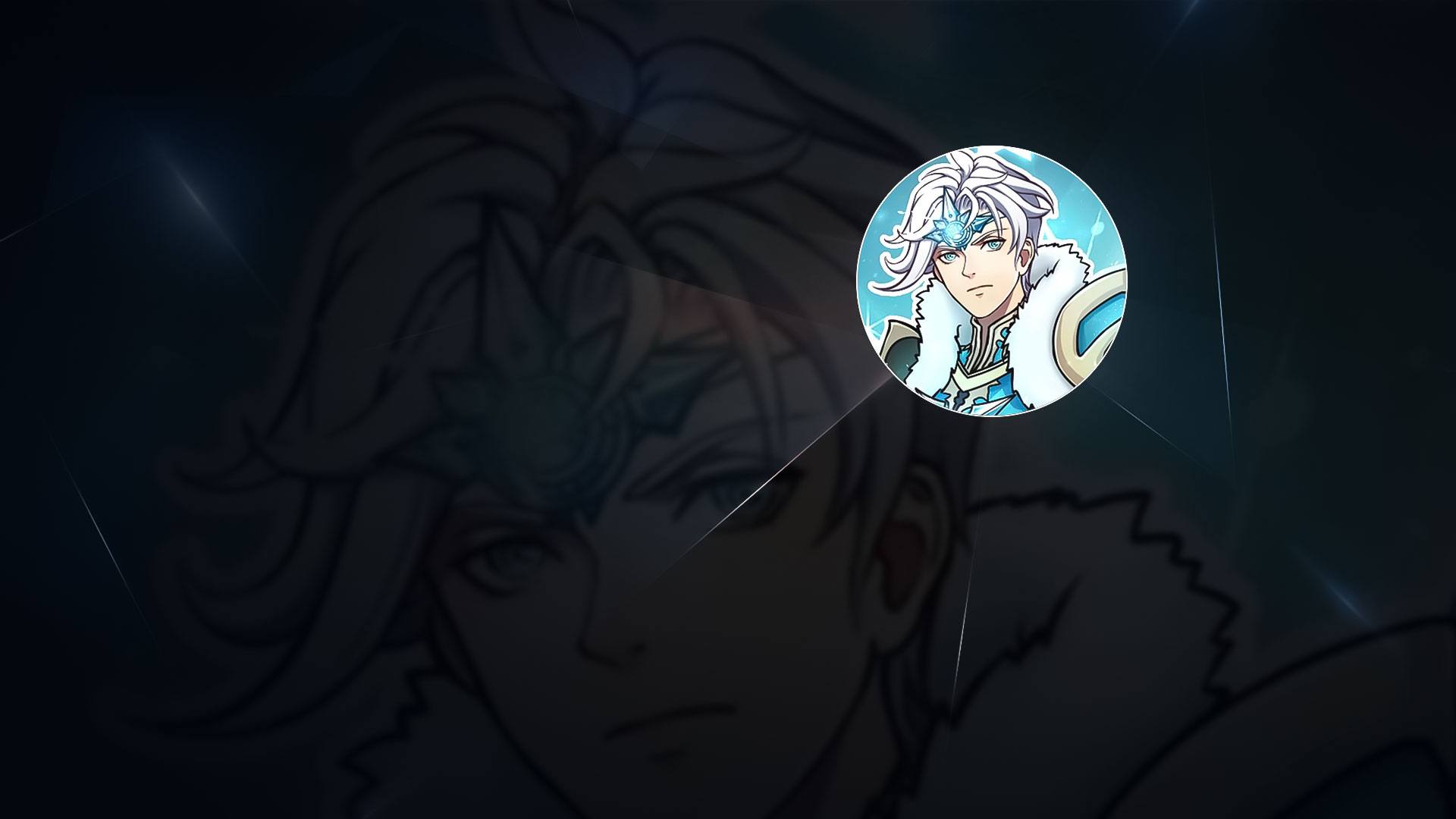

Kingdom War: Tower Defense TD
Juega en PC con BlueStacks: la plataforma de juegos Android, en la que confían más de 500 millones de jugadores.
Página modificada el: 21 dic 2023
Play Legends War: TD Offline Games on PC or Mac
Legends War: TD Offline Games is a strategy game developed by Fansipan Limited. BlueStacks app player is the best platform (emulator) to play this Android game on your PC or Mac for an immersive gaming experience!
Play Legends War: TD Offline Games on PC and enjoy this tower-defense strategy game from the large and gorgeous display on your PC! The Goblin army is upon you! Hurry to defend your castle and kingdom from the deadly attackers.
In the Legends War: TD Offline Games PC game, you must leave the kingdom and seek help from other friendly races to save Eradel from the Goblin army. Conquer enemies and receive help from a lot of brave warriors with great skills!
Build strong towers, train Eradel’s royal warriors, lead great heroes, and conquer the enemy! Enjoy various challenges in many fantasy locations, such as the human plain, the freezing mountain, and more!
Use the 8 new specialist towers to your advantage on every mission and fight endless battles in multiple game modes! You can command three heroes at the same time to defeat enemies and protect your country!
The gods are ready to help you, too. So, recruit five epic ancient gods—Jupiter, Glacia, Sol, Nyx, and Asura to aid you in combat. Also, summon and upgrade runes to boost your hero’s power.
There are over 30 different adversaries waiting for you! Each monster has a distinct look, but you can use an in-game encyclopedia to discover more about your enemies and towers.
Are you ready to defend your city? It’s time to do so! Download Legends War: TD Offline Games PC on PC to play this 2D cartoon anime offline strategy game!
Juega Kingdom War: Tower Defense TD en la PC. Es fácil comenzar.
-
Descargue e instale BlueStacks en su PC
-
Complete el inicio de sesión de Google para acceder a Play Store, o hágalo más tarde
-
Busque Kingdom War: Tower Defense TD en la barra de búsqueda en la esquina superior derecha
-
Haga clic para instalar Kingdom War: Tower Defense TD desde los resultados de búsqueda
-
Complete el inicio de sesión de Google (si omitió el paso 2) para instalar Kingdom War: Tower Defense TD
-
Haz clic en el ícono Kingdom War: Tower Defense TD en la pantalla de inicio para comenzar a jugar



