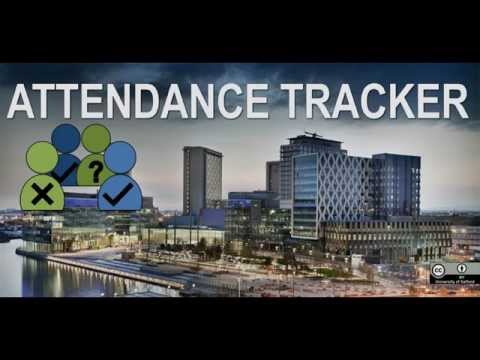Suivi de Présence
Jouez sur PC avec BlueStacks - la plate-forme de jeu Android, approuvée par + 500M de joueurs.
Page Modifiée le: 25 janvier 2021
Play Attendance Tracker on PC
Attendance Tracker has been created to ease keeping track of the attendance for any type of event. It fully integrates with your android device:
• Import contacts from your contact list or from Google Docs Spreadsheets
• Backup and restore attendance data to/from your SD card
• Watch overviews in the app or export them as Excel sheets and share using Google Drive or SkyDrive
• Mail or Text message all participants of an event directly from the app
Possible uses are:
• Keeping track of attendance during sport training sessions
• Tracking students (teachers)
• Track participation during regular work meetings
• Participation for Sunday schools
• Scouts
• Music (wind-bands)
• etc.
Use the app to:
• Define events, assign participants to the event (from your Google account contacts) and track if persons are in, out, sick or unknown.
• View Metrics provide a clear overview of the attendance: average attendance, attendance per participant, number of attendees etc.
• Easily reach out to the participants by sending emails or text messages directly from the app (for example send an SMS to all participants that were missing during an instance).
• Export attendance overviews to Excel. The overviews include all attendance data, notes, is late marks etc.
• Backup/restore attendance data. This allows you to take the attendance data with you in case of a factory reset or purchase of a new device.
Jouez à Suivi de Présence sur PC. C'est facile de commencer.
-
Téléchargez et installez BlueStacks sur votre PC
-
Connectez-vous à Google pour accéder au Play Store ou faites-le plus tard
-
Recherchez Suivi de Présence dans la barre de recherche dans le coin supérieur droit
-
Cliquez pour installer Suivi de Présence à partir des résultats de la recherche
-
Connectez-vous à Google (si vous avez ignoré l'étape 2) pour installer Suivi de Présence
-
Cliquez sur l'icône Suivi de Présence sur l'écran d'accueil pour commencer à jouer