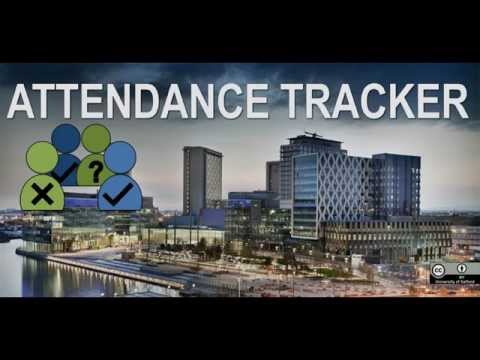このページには広告が含まれます
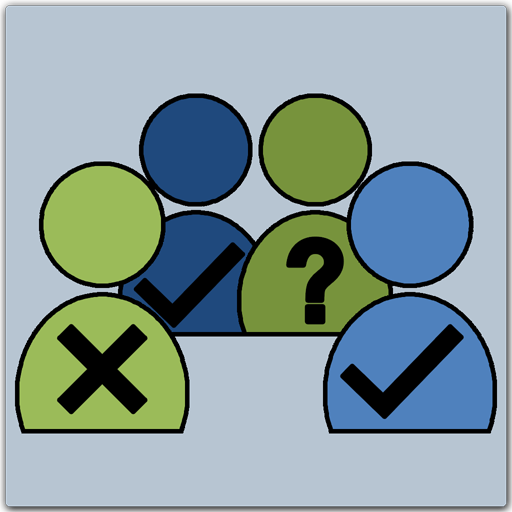
Attendance Tracker
仕事効率化 | PeterMan Apps
BlueStacksを使ってPCでプレイ - 5憶以上のユーザーが愛用している高機能Androidゲーミングプラットフォーム
Play Attendance Tracker on PC
The best looking and most efficient way to perform attendance tracking for any type of event using your android device (tablet or phone)!
Attendance Tracker has been created to ease keeping track of the attendance for any type of event. It fully integrates with your android device:
• Import contacts from your contact list or from Google Docs Spreadsheets
• Backup and restore attendance data to/from your SD card
• Watch overviews in the app or export them as Excel sheets and share using Google Drive or SkyDrive
• Mail or Text message all participants of an event directly from the app
Possible uses are:
• Keeping track of attendance during sport training sessions
• Tracking students (teachers)
• Track participation during regular work meetings
• Participation for Sunday schools
• Scouts
• Music (wind-bands)
• etc.
Use the app to:
• Define events, assign participants to the event (from your Google account contacts) and track if persons are in, out, sick or unknown.
• View Metrics provide a clear overview of the attendance: average attendance, attendance per participant, number of attendees etc.
• Easily reach out to the participants by sending emails or text messages directly from the app (for example send an SMS to all participants that were missing during an instance).
• Export attendance overviews to Excel. The overviews include all attendance data, notes, is late marks etc.
• Backup/restore attendance data. This allows you to take the attendance data with you in case of a factory reset or purchase of a new device.
Attendance Tracker has been created to ease keeping track of the attendance for any type of event. It fully integrates with your android device:
• Import contacts from your contact list or from Google Docs Spreadsheets
• Backup and restore attendance data to/from your SD card
• Watch overviews in the app or export them as Excel sheets and share using Google Drive or SkyDrive
• Mail or Text message all participants of an event directly from the app
Possible uses are:
• Keeping track of attendance during sport training sessions
• Tracking students (teachers)
• Track participation during regular work meetings
• Participation for Sunday schools
• Scouts
• Music (wind-bands)
• etc.
Use the app to:
• Define events, assign participants to the event (from your Google account contacts) and track if persons are in, out, sick or unknown.
• View Metrics provide a clear overview of the attendance: average attendance, attendance per participant, number of attendees etc.
• Easily reach out to the participants by sending emails or text messages directly from the app (for example send an SMS to all participants that were missing during an instance).
• Export attendance overviews to Excel. The overviews include all attendance data, notes, is late marks etc.
• Backup/restore attendance data. This allows you to take the attendance data with you in case of a factory reset or purchase of a new device.
Attendance TrackerをPCでプレイ
-
BlueStacksをダウンロードしてPCにインストールします。
-
GoogleにサインインしてGoogle Play ストアにアクセスします。(こちらの操作は後で行っても問題ありません)
-
右上の検索バーにAttendance Trackerを入力して検索します。
-
クリックして検索結果からAttendance Trackerをインストールします。
-
Googleサインインを完了してAttendance Trackerをインストールします。※手順2を飛ばしていた場合
-
ホーム画面にてAttendance Trackerのアイコンをクリックしてアプリを起動します。