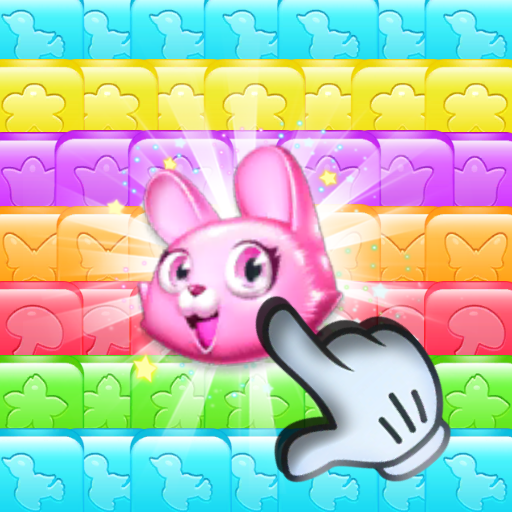Pop Pet - Blast And Match
Spiele auf dem PC mit BlueStacks - der Android-Gaming-Plattform, der über 500 Millionen Spieler vertrauen.
Seite geändert am: 14. November 2018
Play Pop Pet - Blast And Match on PC
pop the pets to rescue them in 900 levels and no lives! play as much as you want!
pet pop is a very addictive pop star style match 2 puzzle game. Pop Pet Puzzle Match mechanics are simple intuitive: tap on two or more adjacent pets of the same color to pop them. Pop 5 or more pets to generate power-ups. Pop Pet is a good choice to kill time and training brain. Once you pop, you can't stop, just enjoy the fun pop feeling.
Features:
A lovely beautiful game scene screen.
bright eyes and a variety of special effects blind design.
play simple and approachable.
a variety of ways to share your pick.
multi level design and challenging.
How to play this puzzle Pop Pet:
Just tap two or more blocks of the same color popping.
There is no time limit, but each stage has target points to proceed to next stage.
Magic-Pet can help you to change the color of cat during playing.
Spiele Pop Pet - Blast And Match auf dem PC. Der Einstieg ist einfach.
-
Lade BlueStacks herunter und installiere es auf deinem PC
-
Schließe die Google-Anmeldung ab, um auf den Play Store zuzugreifen, oder mache es später
-
Suche in der Suchleiste oben rechts nach Pop Pet - Blast And Match
-
Klicke hier, um Pop Pet - Blast And Match aus den Suchergebnissen zu installieren
-
Schließe die Google-Anmeldung ab (wenn du Schritt 2 übersprungen hast), um Pop Pet - Blast And Match zu installieren.
-
Klicke auf dem Startbildschirm auf das Pop Pet - Blast And Match Symbol, um mit dem Spielen zu beginnen