
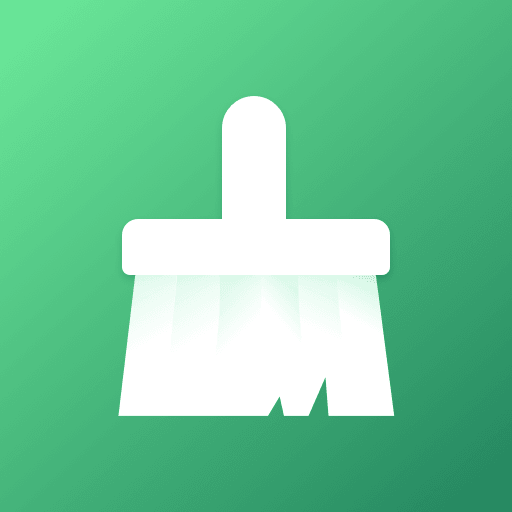
Phone Cleaner - Powerful Cleaner & Speed Booster
Graj na PC z BlueStacks – Platforma gamingowa Android, która uzyskała zaufanie ponad 500 milionów graczy!
Strona zmodyfikowana w dniu: 17 stycznia 2020
Play Phone Cleaner - Powerful Cleaner & Speed Booster on PC
Function List
🍃Clean Your Phone🍃
Phone Cleaner can scan out junk files that occupy your device memory and remove them in an easy and thorough way.
✔️Clean Junk Files: safely delete junk files with on tap.
✔️Clean Caches: clean up your browsing records and cache files.
✔️Clean Temp Files: remove temp files in time to free up storage.
✔️Clean APK Files: clean APK files after you install the apps.
✔️Clean Empty Folders: clean the empty folder in your device.
🚀Speed Up Phone🚀
Phone Cleaner can list and kill the apps running in the background by one click to release RAM. It will effectively boost the speed of your device. If you run this function before you play a game, you will get a much better gaming experience.
🔋Battery Saver🔋
Kill the Apps running in the background to save the battery and lengthen the standby time of your device. In the long run, it’s helpful to solve the battery problems and extend the battery life.
❄️CPU Cooler❄️
Solve the overheating problem by cooling down the CPU of the device. Protect device from the damage of the high temperature.
Download and try Phone Cleaner now!
We’ll keep trying to develop great Apps. Welcome all your advice and suggestions.
Contact us
Facebook Page: https://business.facebook.com/Phone-Cleaner-1314283758734401
Email: coolappsteam01@gmail.com
Zagraj w Phone Cleaner - Powerful Cleaner & Speed Booster na PC. To takie proste.
-
Pobierz i zainstaluj BlueStacks na PC
-
Zakończ pomyślnie ustawienie Google, aby otrzymać dostęp do sklepu Play, albo zrób to później.
-
Wyszukaj Phone Cleaner - Powerful Cleaner & Speed Booster w pasku wyszukiwania w prawym górnym rogu.
-
Kliknij, aby zainstalować Phone Cleaner - Powerful Cleaner & Speed Booster z wyników wyszukiwania
-
Ukończ pomyślnie rejestrację Google (jeśli krok 2 został pominięty) aby zainstalować Phone Cleaner - Powerful Cleaner & Speed Booster
-
Klinij w ikonę Phone Cleaner - Powerful Cleaner & Speed Booster na ekranie startowym, aby zacząć grę



