
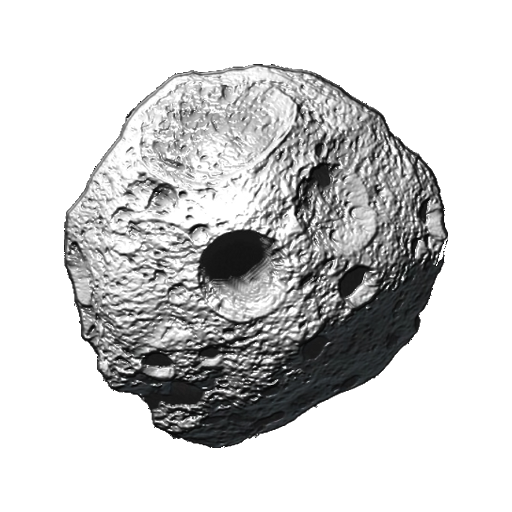
Asteroid Alert
Play on PC with BlueStacks – the Android Gaming Platform, trusted by 500M+ gamers.
Page Modified on: October 28, 2019
Play Asteroid Alert on PC
X rays and protons emitted by Sun are also notified to have a complete view of the dangers from space.
FEATURES
● User friendly graphical interface
● Sky view mode
● Sensor targeting
● Spherical coordinates of selected objects
● 2 Notification levels basing on severity or proximity to the Earth
● Notification of objects close to other planets
● Notification of solar wind events (X rays and protons)
● News regarding asteroids and scientific projects
● Detailed information of NEO (Size, Velocity, Distance, orbital period)
● Target links to space missions
● NEOs database updated every day
FOR PRACTICAL REASONS
● The maximum resolution is achieved for asteroids that are less than 0.1 AU from the planets. The application photographs the situation on the current date and simulates events that will occur in the future or have occurred in the past.
● The number of asteroids plotted in the asteroid belt is only a fraction of the real number.
● The asteroids not yet included in the NASA NEO database may not be notified.
● X rays and protons levels are processed and saved continuously. The solar activity indicated as a significant event, has been inferred through the Statistical analysis of about 6 months of data sampling. The prediction will be improved with the increasing of data amount.
NOTIFICATION CRITERIA:
● With the exception of the first notification, new notifications will be generated only if NEOs are approaching. The distance of the NEO to the planet must be at least 10% lower than that reported in the previous notification.
● NEO notifications have priority over solar notifications except for powerful events.
Space is our next frontier.
Play Asteroid Alert on PC. It’s easy to get started.
-
Download and install BlueStacks on your PC
-
Complete Google sign-in to access the Play Store, or do it later
-
Look for Asteroid Alert in the search bar at the top right corner
-
Click to install Asteroid Alert from the search results
-
Complete Google sign-in (if you skipped step 2) to install Asteroid Alert
-
Click the Asteroid Alert icon on the home screen to start playing



