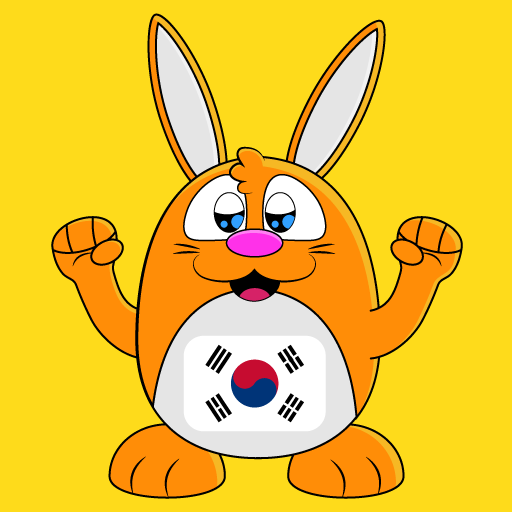필기공주 한글공부 STEP1
Jouez sur PC avec BlueStacks - la plate-forme de jeu Android, approuvée par + 500M de joueurs.
Page Modifiée le: 23 décembre 2019
Play Korean Study Step1 on PC
■ Elementary Korean language education APP by enjoyable learning with writing.
■ Korean language dictation learning is possible by writing with this APP.
'Writing Princess STEP 1' is an innovative APP through which people can learn Korean language as if mother teach English words to young child by writing those words on the notebook. Not only visual factor(figures) and auditory factor(sounds) of traditional APPs,
but writing recognition system which is developed by ourselves in this APP make it possible for people to study without notebook or pens.
Now, why don't you, young boys and girls, enjoy writing and study with 'Writing Princess STEP 1'?
★ Korean language education APP which can do dictation!
★ Maximizing the effectiveness of learning Korean language by using the concept that mother teach Korean words to young child by writing those words on the notebook!
★ Patent for writing recognition system!
★ Appeared on TV program, MBC Power Magazine!
< Characteristics of 'Writing Princess STEP 1' >
▶ First stage - Phonics
- Learning elementary Korean alphabet!
- Korean language can be learned by writing initial sound (ㄱ~ㅎ)┃a neutral vowel (ㅏ~ㅖ)┃letter (가~하)┃as the order of making each alphabet.
▶ Second stage - Dictation
- Learning Korean by listening & writing memorized alphabet.
- Korean language can be learned by writing and listening pronunciation of "Writing Princess"
▶ "Writing Princess & Writing King" Characters' awesome voice
- Voice actors' awesome voice that can be heard only in 'Writing Princess STEP 1' APP.
★ Please leave your opinions, and it will be considered carefully for further development.
e-mail - ceosoftheaven@gmail.com
Produced by - Softheaven
Jouez à 필기공주 한글공부 STEP1 sur PC. C'est facile de commencer.
-
Téléchargez et installez BlueStacks sur votre PC
-
Connectez-vous à Google pour accéder au Play Store ou faites-le plus tard
-
Recherchez 필기공주 한글공부 STEP1 dans la barre de recherche dans le coin supérieur droit
-
Cliquez pour installer 필기공주 한글공부 STEP1 à partir des résultats de la recherche
-
Connectez-vous à Google (si vous avez ignoré l'étape 2) pour installer 필기공주 한글공부 STEP1
-
Cliquez sur l'icône 필기공주 한글공부 STEP1 sur l'écran d'accueil pour commencer à jouer