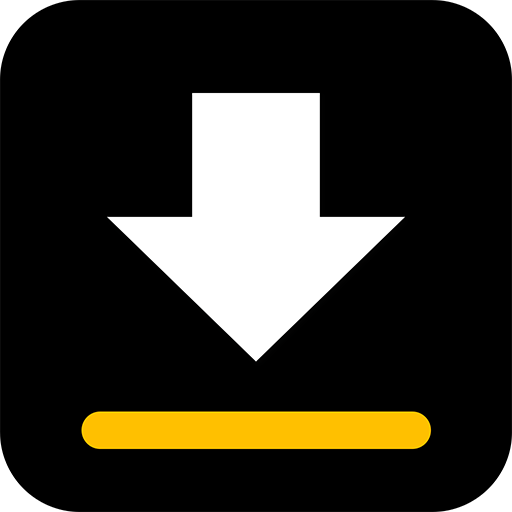Bilder Bearbeiten - Polish
Spiele auf dem PC mit BlueStacks - der Android-Gaming-Plattform, der über 500 Millionen Spieler vertrauen.
Seite geändert am: Apr 10, 2025
Run Photo Editor Pro - Polish on PC or Mac
Photo Editor Pro – Polish is a Photography app developed by InShot Inc. BlueStacks app player is the best platform to play this Android game on your PC or Mac for an immersive gaming experience.
Photo Editor Pro – Polish is your ultimate photo editing app that helps you enhance your pictures like a pro. Whether you want to remove the background, create photo collages, add effects or filters, this app has got you covered.
With over 100 filters for pictures at zero cost, you can choose from a range of options such as Y2K, VHS, Aesthetic Glitch, Natural, Warm, and Cocoa. You can also use the HSL color picker to adjust brightness, contrast, saturation, hue, warmth, and more.
The app offers a variety of effects and blur photo backgrounds such as GB, RG, Neon, Negative, Swirl, Pixel, and Fisheye, among others. You can even use the app’s photo blender and light FX features to mix and blend two images and create stunning artworks.
Want to retouch your body and face? The app’s body editor tools allow you to slim your body and face, smoothen and brighten your skin, and elongate your legs.
Create beautiful photo collages with up to 18 pictures using the app’s 100+ grids, massive backgrounds, frames, filters, and photo stickers for BABY.
With Photo Editor Pro – Polish, you can resize and share pictures in HD to social media platforms such as Instagram, Facebook, and WhatsApp. The app also lets you colorize, unblur, restore, and enhance photo quality with AI enhancer.
Download Photo Editor Pro – Polish on PC with BlueStacks and edit your pictures like a pro.
Spiele Bilder Bearbeiten - Polish auf dem PC. Der Einstieg ist einfach.
-
Lade BlueStacks herunter und installiere es auf deinem PC
-
Schließe die Google-Anmeldung ab, um auf den Play Store zuzugreifen, oder mache es später
-
Suche in der Suchleiste oben rechts nach Bilder Bearbeiten - Polish
-
Klicke hier, um Bilder Bearbeiten - Polish aus den Suchergebnissen zu installieren
-
Schließe die Google-Anmeldung ab (wenn du Schritt 2 übersprungen hast), um Bilder Bearbeiten - Polish zu installieren.
-
Klicke auf dem Startbildschirm auf das Bilder Bearbeiten - Polish Symbol, um mit dem Spielen zu beginnen