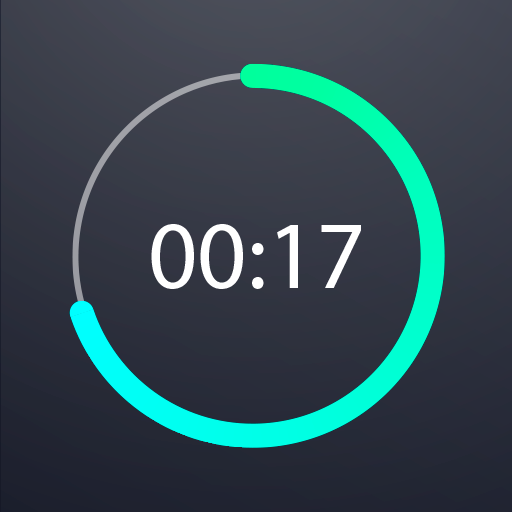網格照片製作器 對於 Instagram
Photography | Appenvision Ltd
在電腦上使用BlueStacks –受到5億以上的遊戲玩家所信任的Android遊戲平台。
Play Grid Maker for Instagram on PC
Saving your memories and sharing them with friends became easier with the Grid maker for instagram application! Make 9 grid photos with ease and save it without losing quality to your device gallery online. Slice rectangular photos and share your followers with memories and thoughts!
Looking for a mobile app to make a photo grid for Instagram? Now all your important moments will not only decorate your social media feed but will be nicely designed as 9 square pic grids for Instagram. Use a grid photo maker to add grid on images and keep your Instagram more attractive!
~ Features ~
- Choose from the variety of grid options: 3x4, 3x3, 3x2 and more.
- Ability to create a photo grid for android in color;
- Overlay photos on top of each other;
- Different text fonts and bright stickers;
- Export images directly to Instagram
- Save photo grid to your device gallery.
~ Choose a grid template to create a split pic
Our picture collage creation app has a variety of ready-to-use template options. Just add a photo from your Android gallery and the app will divide the image itself into, for example, 9 grid. Try different templates and create a beautiful instagram feed with a quick post feature.
~ Edit the photo grid and add bright colors
Use fun stickers and add text on photo with different colored fonts to create an interesting and attractive pic grid. The image can be painted in different colors or tinted. You can easily adjust the intensity of the color tone and create a unique design for your photos! The editor also features sticker and text size settings, you can rotate, move, flip and revert back to the original look. Check out all the features of our app!
~ Create photo square collages and combine photos
Make your original photo design ideas come true! Our app has a unique feature to create photo collage in freestyle mode. If you have a lot of beautiful pictures and don't want to choose which one to post first, you can make a collage from many photos. Just load them from your cell phone's gallery. You can also overlay two full photos for an unusual collation.
~ Share your creations with friends
When the editing is done, a window will appear showing you in which order you need to post your pics so that your Instagram feed looks nice and complete. Save all the photos at once to your phone's gallery or, without wasting time, share the photo set with your friends on the social network by posting images directly to Instagram. Upload great pictures made with split pic and get more followers!
Use our photo grid & collage maker app to create adorable photo tiles with nine square, to cut and to fit photo on instagram with no difficulties!
Also, in-app purchases are available in the application, which are made only with the consent of the user.
Read our privacy policy and terms of use:
https://mushtrip.com/privacy.html.
https://mushtrip.com/eula.html.
Looking for a mobile app to make a photo grid for Instagram? Now all your important moments will not only decorate your social media feed but will be nicely designed as 9 square pic grids for Instagram. Use a grid photo maker to add grid on images and keep your Instagram more attractive!
~ Features ~
- Choose from the variety of grid options: 3x4, 3x3, 3x2 and more.
- Ability to create a photo grid for android in color;
- Overlay photos on top of each other;
- Different text fonts and bright stickers;
- Export images directly to Instagram
- Save photo grid to your device gallery.
~ Choose a grid template to create a split pic
Our picture collage creation app has a variety of ready-to-use template options. Just add a photo from your Android gallery and the app will divide the image itself into, for example, 9 grid. Try different templates and create a beautiful instagram feed with a quick post feature.
~ Edit the photo grid and add bright colors
Use fun stickers and add text on photo with different colored fonts to create an interesting and attractive pic grid. The image can be painted in different colors or tinted. You can easily adjust the intensity of the color tone and create a unique design for your photos! The editor also features sticker and text size settings, you can rotate, move, flip and revert back to the original look. Check out all the features of our app!
~ Create photo square collages and combine photos
Make your original photo design ideas come true! Our app has a unique feature to create photo collage in freestyle mode. If you have a lot of beautiful pictures and don't want to choose which one to post first, you can make a collage from many photos. Just load them from your cell phone's gallery. You can also overlay two full photos for an unusual collation.
~ Share your creations with friends
When the editing is done, a window will appear showing you in which order you need to post your pics so that your Instagram feed looks nice and complete. Save all the photos at once to your phone's gallery or, without wasting time, share the photo set with your friends on the social network by posting images directly to Instagram. Upload great pictures made with split pic and get more followers!
Use our photo grid & collage maker app to create adorable photo tiles with nine square, to cut and to fit photo on instagram with no difficulties!
Also, in-app purchases are available in the application, which are made only with the consent of the user.
Read our privacy policy and terms of use:
https://mushtrip.com/privacy.html.
https://mushtrip.com/eula.html.
在電腦上遊玩網格照片製作器 對於 Instagram . 輕易上手.
-
在您的電腦上下載並安裝BlueStacks
-
完成Google登入後即可訪問Play商店,或等你需要訪問Play商店十再登入
-
在右上角的搜索欄中尋找 網格照片製作器 對於 Instagram
-
點擊以從搜索結果中安裝 網格照片製作器 對於 Instagram
-
完成Google登入(如果您跳過了步驟2),以安裝 網格照片製作器 對於 Instagram
-
在首頁畫面中點擊 網格照片製作器 對於 Instagram 圖標來啟動遊戲