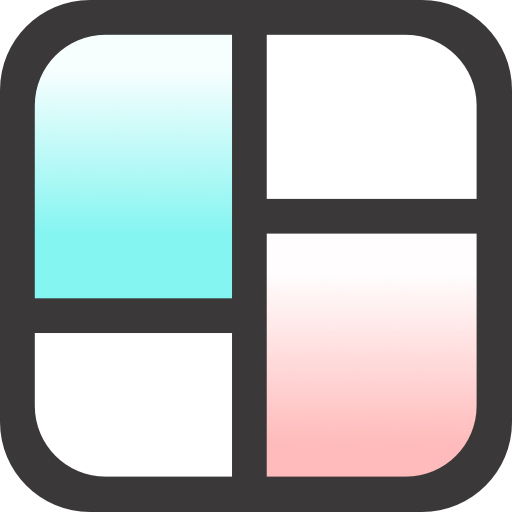Foto Grid - Edit foto & Kolase
Mainkan di PC dengan BlueStacks – platform Game-Game Android, dipercaya oleh lebih dari 500 juta gamer.
Halaman Dimodifikasi Aktif: Feb 17, 2025
Run Photo Editor - Collage Maker on PC or Mac
Photo Editor – Collage Maker is a Photography app developed by Photo Editor & Collage Maker. BlueStacks app player is the best platform to run this Android app on your PC or Mac for an immersive gaming experience.
An all-inclusive photo editor, Photo Editor provides 500+ collage layouts, frames, backgrounds, templates, stickers, and text fonts to help you make a unique photo collage. It’s the best photo collage maker because you can change the template to suit any event or theme.
The picture collage maker that supports up to 20 images at once. To make a meme, select a picture, edit the text, and send it to your friends. Image aspect ratio can be adjusted, as can the border around the collage.
Love photo frames, anniversary photo frames, holiday photo frames, and baby photo frames are just a few of the many layouts, photo frames, and photo effects that can be used with the Photo Editor pic collage maker to make your moment truly unforgettable. In other words, it’s a collage maker that fills you with inspiration and affection.
You can quickly and easily crop a photo, apply filters and picture collage layouts, add stickers and text, draw on photos, flip and rotate, and much more with a set of highly effective photo editing tools. The Pic Collage Maker is an incredibly user-friendly program for making Instagram image collections.
Download Photo Editor – Collage Maker on PC with BlueStacks and share your silliest collages and memes.
Mainkan Foto Grid - Edit foto & Kolase di PC Mudah saja memulainya.
-
Unduh dan pasang BlueStacks di PC kamu
-
Selesaikan proses masuk Google untuk mengakses Playstore atau lakukan nanti
-
Cari Foto Grid - Edit foto & Kolase di bilah pencarian di pojok kanan atas
-
Klik untuk menginstal Foto Grid - Edit foto & Kolase dari hasil pencarian
-
Selesaikan proses masuk Google (jika kamu melewati langkah 2) untuk menginstal Foto Grid - Edit foto & Kolase
-
Klik ikon Foto Grid - Edit foto & Kolase di layar home untuk membuka gamenya