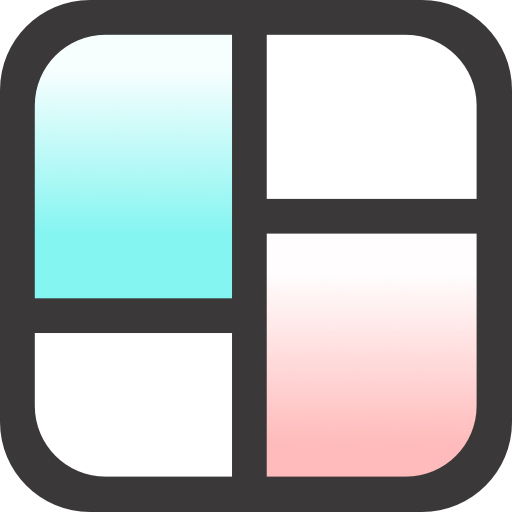コラージュ - 写真加工アプリ & 画像編集
BlueStacksを使ってPCでプレイ - 5憶以上のユーザーが愛用している高機能Androidゲーミングプラットフォーム
Run Photo Editor - Collage Maker on PC or Mac
Photo Editor – Collage Maker is a Photography app developed by Photo Editor & Collage Maker. BlueStacks app player is the best platform to run this Android app on your PC or Mac for an immersive gaming experience.
An all-inclusive photo editor, Photo Editor provides 500+ collage layouts, frames, backgrounds, templates, stickers, and text fonts to help you make a unique photo collage. It’s the best photo collage maker because you can change the template to suit any event or theme.
The picture collage maker that supports up to 20 images at once. To make a meme, select a picture, edit the text, and send it to your friends. Image aspect ratio can be adjusted, as can the border around the collage.
Love photo frames, anniversary photo frames, holiday photo frames, and baby photo frames are just a few of the many layouts, photo frames, and photo effects that can be used with the Photo Editor pic collage maker to make your moment truly unforgettable. In other words, it’s a collage maker that fills you with inspiration and affection.
You can quickly and easily crop a photo, apply filters and picture collage layouts, add stickers and text, draw on photos, flip and rotate, and much more with a set of highly effective photo editing tools. The Pic Collage Maker is an incredibly user-friendly program for making Instagram image collections.
Download Photo Editor – Collage Maker on PC with BlueStacks and share your silliest collages and memes.
コラージュ - 写真加工アプリ & 画像編集をPCでプレイ
-
BlueStacksをダウンロードしてPCにインストールします。
-
GoogleにサインインしてGoogle Play ストアにアクセスします。(こちらの操作は後で行っても問題ありません)
-
右上の検索バーにコラージュ - 写真加工アプリ & 画像編集を入力して検索します。
-
クリックして検索結果からコラージュ - 写真加工アプリ & 画像編集をインストールします。
-
Googleサインインを完了してコラージュ - 写真加工アプリ & 画像編集をインストールします。※手順2を飛ばしていた場合
-
ホーム画面にてコラージュ - 写真加工アプリ & 画像編集のアイコンをクリックしてアプリを起動します。