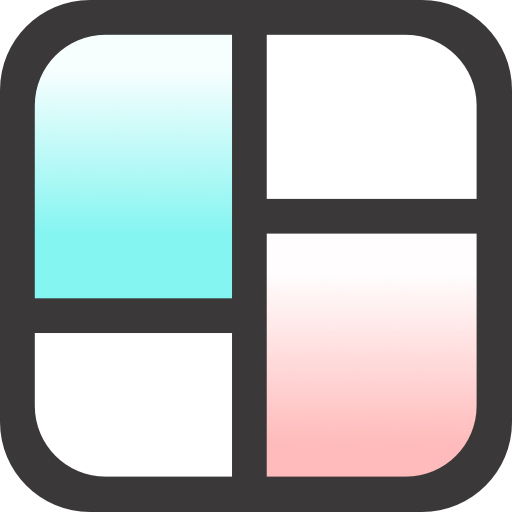照片編輯 & 照片拼貼—相片編輯器
在電腦上使用BlueStacks –受到5億以上的遊戲玩家所信任的Android遊戲平台。
Run Photo Editor - Collage Maker on PC or Mac
Photo Editor – Collage Maker is a Photography app developed by Photo Editor & Collage Maker. BlueStacks app player is the best platform to run this Android app on your PC or Mac for an immersive gaming experience.
An all-inclusive photo editor, Photo Editor provides 500+ collage layouts, frames, backgrounds, templates, stickers, and text fonts to help you make a unique photo collage. It’s the best photo collage maker because you can change the template to suit any event or theme.
The picture collage maker that supports up to 20 images at once. To make a meme, select a picture, edit the text, and send it to your friends. Image aspect ratio can be adjusted, as can the border around the collage.
Love photo frames, anniversary photo frames, holiday photo frames, and baby photo frames are just a few of the many layouts, photo frames, and photo effects that can be used with the Photo Editor pic collage maker to make your moment truly unforgettable. In other words, it’s a collage maker that fills you with inspiration and affection.
You can quickly and easily crop a photo, apply filters and picture collage layouts, add stickers and text, draw on photos, flip and rotate, and much more with a set of highly effective photo editing tools. The Pic Collage Maker is an incredibly user-friendly program for making Instagram image collections.
Download Photo Editor – Collage Maker on PC with BlueStacks and share your silliest collages and memes.
在電腦上遊玩照片編輯 & 照片拼貼—相片編輯器 . 輕易上手.
-
在您的電腦上下載並安裝BlueStacks
-
完成Google登入後即可訪問Play商店,或等你需要訪問Play商店十再登入
-
在右上角的搜索欄中尋找 照片編輯 & 照片拼貼—相片編輯器
-
點擊以從搜索結果中安裝 照片編輯 & 照片拼貼—相片編輯器
-
完成Google登入(如果您跳過了步驟2),以安裝 照片編輯 & 照片拼貼—相片編輯器
-
在首頁畫面中點擊 照片編輯 & 照片拼貼—相片編輯器 圖標來啟動遊戲