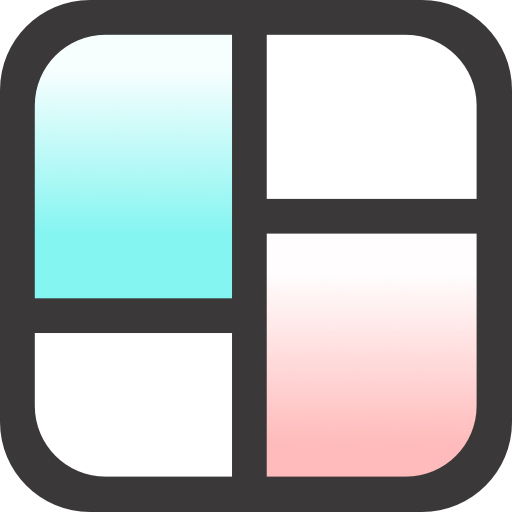Ghép Ảnh - Chỉnh sửa Ảnh
Chơi trên PC với BlueStacks - Nền tảng chơi game Android, được hơn 500 triệu game thủ tin tưởng.
Trang đã được sửa đổi vào: Feb 17, 2025
Run Photo Editor - Collage Maker on PC or Mac
Photo Editor – Collage Maker is a Photography app developed by Photo Editor & Collage Maker. BlueStacks app player is the best platform to run this Android app on your PC or Mac for an immersive gaming experience.
An all-inclusive photo editor, Photo Editor provides 500+ collage layouts, frames, backgrounds, templates, stickers, and text fonts to help you make a unique photo collage. It’s the best photo collage maker because you can change the template to suit any event or theme.
The picture collage maker that supports up to 20 images at once. To make a meme, select a picture, edit the text, and send it to your friends. Image aspect ratio can be adjusted, as can the border around the collage.
Love photo frames, anniversary photo frames, holiday photo frames, and baby photo frames are just a few of the many layouts, photo frames, and photo effects that can be used with the Photo Editor pic collage maker to make your moment truly unforgettable. In other words, it’s a collage maker that fills you with inspiration and affection.
You can quickly and easily crop a photo, apply filters and picture collage layouts, add stickers and text, draw on photos, flip and rotate, and much more with a set of highly effective photo editing tools. The Pic Collage Maker is an incredibly user-friendly program for making Instagram image collections.
Download Photo Editor – Collage Maker on PC with BlueStacks and share your silliest collages and memes.
Chơi Ghép Ảnh - Chỉnh sửa Ảnh trên PC. Rất dễ để bắt đầu
-
Tải và cài đặt BlueStacks trên máy của bạn
-
Hoàn tất đăng nhập vào Google để đến PlayStore, hoặc thực hiện sau
-
Tìm Ghép Ảnh - Chỉnh sửa Ảnh trên thanh tìm kiếm ở góc phải màn hình
-
Nhấn vào để cài đặt Ghép Ảnh - Chỉnh sửa Ảnh trong danh sách kết quả tìm kiếm
-
Hoàn tất đăng nhập Google (nếu bạn chưa làm bước 2) để cài đặt Ghép Ảnh - Chỉnh sửa Ảnh
-
Nhấn vào icon Ghép Ảnh - Chỉnh sửa Ảnh tại màn hình chính để bắt đầu chơi