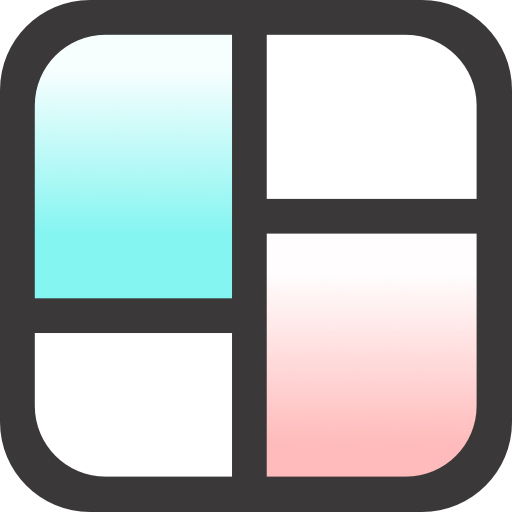Collage Foto Editor - Bilder bearbeiten
Spiele auf dem PC mit BlueStacks - der Android-Gaming-Plattform, der über 500 Millionen Spieler vertrauen.
Seite geändert am: 17. Oktober 2019
Play Photo Collage Maker - Photo Editor on PC
Photo Collage Maker is your best choice!
Just select several pictures, Photo Collage Maker will recreates a cool photo collage in seconds for you. You can DIY the picture in your own style, by picking layout you like best, editing your photo collage with filter, sticker, text, templates, etc.
It’s completely Free!!!
Features:
● Make photo collage with Free style or Grid style.
● Combine up to 18 photos to create pic collage.
● 100+ Layouts of frames or grids to choose from!
● Large number of Background, Sticker, Font, and doodle to choose from!
● Change ratio of collage and edit border of collage.
● Crop pictures and edit photo with Filter, Text.
● Square photo with blur background for Instagram.
● Mirror Photo Editor.
● Save photo in high resolution and share pictures to Instagram, Facebook, Whatsapp, Line, etc.
📷 Photo Collage Maker
With hundreds of layouts and many custom options, you can easily design layout on your own to make a beautiful photo collage. Photo Collage Maker is the best photo collage editor for Instagram.
📷 Photo Collage Editor
With a bunch of powerful photo editing tools, you can easily to crop photo, apply filters to pictures, add sticker & text , draw on image, flip, rotate and much more. Photo Collage Maker is the best photo collage editor for Instagram.
📷 Photo Collage Editor for Instagram
The easiest photo collage editor is designed for Instagram. It supports multiple ratios e.g. 1:1, 3:4, 5:4, 9:16. You can also share collage photo with friends on Facebook, Twitter, Whatsapp and Line in high resolution.
Photo Collage Maker is the best photo collage maker and photo collage editor. If you have any problems or suggestions, feel free to let us know. Email: collageteam.feedback@gmail.com.
Spiele Collage Foto Editor - Bilder bearbeiten auf dem PC. Der Einstieg ist einfach.
-
Lade BlueStacks herunter und installiere es auf deinem PC
-
Schließe die Google-Anmeldung ab, um auf den Play Store zuzugreifen, oder mache es später
-
Suche in der Suchleiste oben rechts nach Collage Foto Editor - Bilder bearbeiten
-
Klicke hier, um Collage Foto Editor - Bilder bearbeiten aus den Suchergebnissen zu installieren
-
Schließe die Google-Anmeldung ab (wenn du Schritt 2 übersprungen hast), um Collage Foto Editor - Bilder bearbeiten zu installieren.
-
Klicke auf dem Startbildschirm auf das Collage Foto Editor - Bilder bearbeiten Symbol, um mit dem Spielen zu beginnen