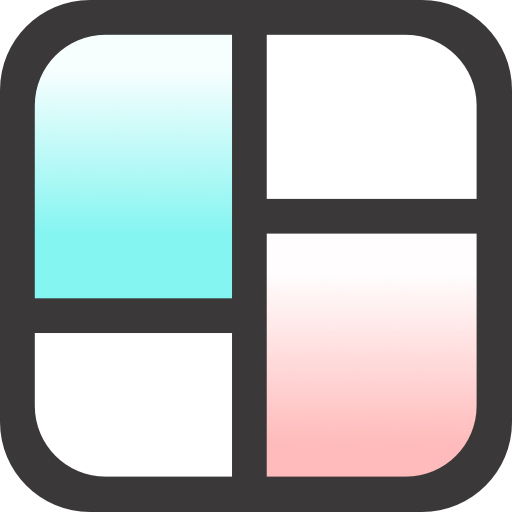사진 콜라주 - 콜라주 메이커 & 사진 에디터
사진 | InShot Inc.
5억명 이상의 게이머가 신뢰하는 안드로이드 게임 플랫폼 BlueStacks으로 PC에서 플레이하세요.
Play Photo Collage Maker - Photo Editor on PC
Are you looking for a powerful app for photo collage?
Photo Collage Maker is your best choice!
Just select several pictures, Photo Collage Maker will recreates a cool photo collage in seconds for you. You can DIY the picture in your own style, by picking layout you like best, editing your photo collage with filter, sticker, text, templates, etc.
It’s completely Free!!!
Features:
● Make photo collage with Free style or Grid style.
● Combine up to 18 photos to create pic collage.
● 100+ Layouts of frames or grids to choose from!
● Large number of Background, Sticker, Font, and doodle to choose from!
● Change ratio of collage and edit border of collage.
● Crop pictures and edit photo with Filter, Text.
● Square photo with blur background for Instagram.
● Mirror Photo Editor.
● Save photo in high resolution and share pictures to Instagram, Facebook, Whatsapp, Line, etc.
📷 Photo Collage Maker
With hundreds of layouts and many custom options, you can easily design layout on your own to make a beautiful photo collage. Photo Collage Maker is the best photo collage editor for Instagram.
📷 Photo Collage Editor
With a bunch of powerful photo editing tools, you can easily to crop photo, apply filters to pictures, add sticker & text , draw on image, flip, rotate and much more. Photo Collage Maker is the best photo collage editor for Instagram.
📷 Photo Collage Editor for Instagram
The easiest photo collage editor is designed for Instagram. It supports multiple ratios e.g. 1:1, 3:4, 5:4, 9:16. You can also share collage photo with friends on Facebook, Twitter, Whatsapp and Line in high resolution.
Photo Collage Maker is the best photo collage maker and photo collage editor. If you have any problems or suggestions, feel free to let us know. Email: collageteam.feedback@gmail.com.
Photo Collage Maker is your best choice!
Just select several pictures, Photo Collage Maker will recreates a cool photo collage in seconds for you. You can DIY the picture in your own style, by picking layout you like best, editing your photo collage with filter, sticker, text, templates, etc.
It’s completely Free!!!
Features:
● Make photo collage with Free style or Grid style.
● Combine up to 18 photos to create pic collage.
● 100+ Layouts of frames or grids to choose from!
● Large number of Background, Sticker, Font, and doodle to choose from!
● Change ratio of collage and edit border of collage.
● Crop pictures and edit photo with Filter, Text.
● Square photo with blur background for Instagram.
● Mirror Photo Editor.
● Save photo in high resolution and share pictures to Instagram, Facebook, Whatsapp, Line, etc.
📷 Photo Collage Maker
With hundreds of layouts and many custom options, you can easily design layout on your own to make a beautiful photo collage. Photo Collage Maker is the best photo collage editor for Instagram.
📷 Photo Collage Editor
With a bunch of powerful photo editing tools, you can easily to crop photo, apply filters to pictures, add sticker & text , draw on image, flip, rotate and much more. Photo Collage Maker is the best photo collage editor for Instagram.
📷 Photo Collage Editor for Instagram
The easiest photo collage editor is designed for Instagram. It supports multiple ratios e.g. 1:1, 3:4, 5:4, 9:16. You can also share collage photo with friends on Facebook, Twitter, Whatsapp and Line in high resolution.
Photo Collage Maker is the best photo collage maker and photo collage editor. If you have any problems or suggestions, feel free to let us know. Email: collageteam.feedback@gmail.com.
PC에서 사진 콜라주 - 콜라주 메이커 & 사진 에디터 플레이해보세요.
-
BlueStacks 다운로드하고 설치
-
Google Play 스토어에 로그인 하기(나중에 진행가능)
-
오른쪽 상단 코너에 사진 콜라주 - 콜라주 메이커 & 사진 에디터 검색
-
검색 결과 중 사진 콜라주 - 콜라주 메이커 & 사진 에디터 선택하여 설치
-
구글 로그인 진행(만약 2단계를 지나갔을 경우) 후 사진 콜라주 - 콜라주 메이커 & 사진 에디터 설치
-
메인 홈화면에서 사진 콜라주 - 콜라주 메이커 & 사진 에디터 선택하여 실행