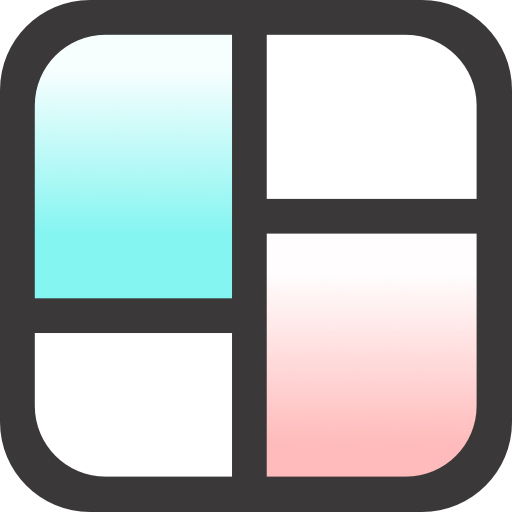Background Eraser, Hapus Latar
Mainkan di PC dengan BlueStacks – platform Game-Game Android, dipercaya oleh lebih dari 500 juta gamer.
Halaman Dimodifikasi Aktif: Feb 16, 2025
Run Background Eraser Photo Editor on PC or Mac
Background Eraser Photo Editor is a Photography app developed by InShot Inc. BlueStacks app player is the best platform to run this Android app on your PC or Mac for an immersive gaming experience.
With Background Eraser, you can eliminate annoyances in the backdrop or add your own colorful images in the back. Simply use the erase tool and watch as the main object of your photograph is isolated from the background!
Using this straightforward background remover, you can quickly and easily make high-quality PNG images with transparent backgrounds, cut out images with AI tools, and more.
You will find that using Background Eraser simplifies things. With just one tap, you can get a high-quality stamp that you can use for making transparent PNGs, designing YouTube thumbnails, designing WhatsApp stickers, and much more without having to learn advanced photo editing techniques.
This app’s AI automatically recognizes people, animals, plants, and their cartoon versions. A single click is all it takes to isolate the main objects to create fun and shareable PNGs. You can also use Manual Mode to isolate your images by hand.
Download Background Eraser Photo Editor on PC with BlueStacks and come up with creative ways to design your own backdrop.
Mainkan Background Eraser, Hapus Latar di PC Mudah saja memulainya.
-
Unduh dan pasang BlueStacks di PC kamu
-
Selesaikan proses masuk Google untuk mengakses Playstore atau lakukan nanti
-
Cari Background Eraser, Hapus Latar di bilah pencarian di pojok kanan atas
-
Klik untuk menginstal Background Eraser, Hapus Latar dari hasil pencarian
-
Selesaikan proses masuk Google (jika kamu melewati langkah 2) untuk menginstal Background Eraser, Hapus Latar
-
Klik ikon Background Eraser, Hapus Latar di layar home untuk membuka gamenya