
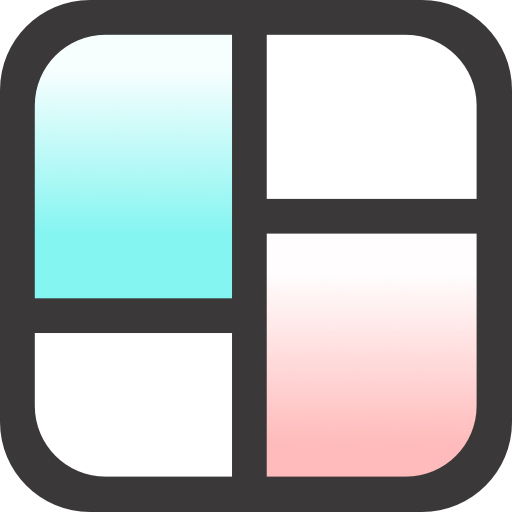
Collage Foto - Collage Maker
Gioca su PC con BlueStacks: la piattaforma di gioco Android, considerata affidabile da oltre 500 milioni di giocatori.
Pagina modificata il: Feb 26, 2025
Run Collage Maker | Photo Editor on PC or Mac
Collage Maker | Photo Editor is a Photography app developed by Photo Editor & Collage Maker. BlueStacks app player is the best platform to play this Android game on your PC or Mac for an immersive gaming experience.
Looking for an easy and fun way to create beautiful collages? Look no further than Collage Maker | Photo Editor!
This app offers tons of great features to help you create the perfect collage, including the ability to combine up to 20 photos, choose from over 100 layouts, and add backgrounds, stickers, and fonts to your collage.
But that’s not all! With Collage Maker, you can also create side-by-side photos, grid photos, and even scrapbook-style collages with full-screen backgrounds. And with the app’s all-in-one photo editor, you can crop pictures, apply filters, add stickers and text, and even draw on your images.
The app also makes it easy to create stunning Instagram stories with its 100+ stylized templates, including options like Film, Magazine, and Ripped Paper. And with the multi-fit feature, you can easily post entire photos with no cropping, and even square up to 10 photos at once.
Download Collage Maker | Photo Editor on PC with BlueStacks and start creating.
Gioca Collage Foto - Collage Maker su PC. È facile iniziare.
-
Scarica e installa BlueStacks sul tuo PC
-
Completa l'accesso a Google per accedere al Play Store o eseguilo in un secondo momento
-
Cerca Collage Foto - Collage Maker nella barra di ricerca nell'angolo in alto a destra
-
Fai clic per installare Collage Foto - Collage Maker dai risultati della ricerca
-
Completa l'accesso a Google (se hai saltato il passaggio 2) per installare Collage Foto - Collage Maker
-
Fai clic sull'icona Collage Foto - Collage Maker nella schermata principale per iniziare a giocare



