
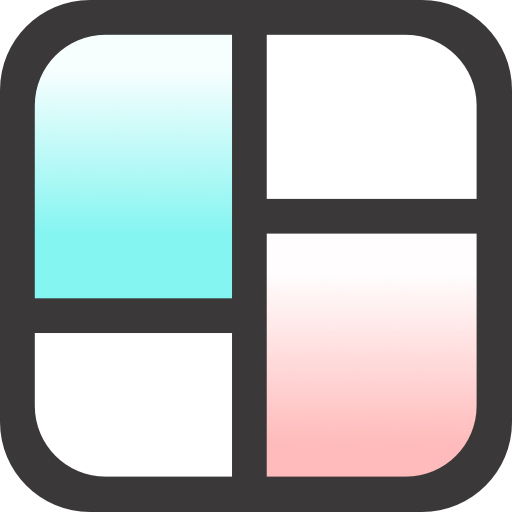
콜라주 & 사진편집어플 - 사진 편집, 콜라주 만들기
5억명 이상의 게이머가 신뢰하는 안드로이드 게임 플랫폼 BlueStacks으로 PC에서 플레이하세요.
Run Collage Maker | Photo Editor on PC or Mac
Collage Maker | Photo Editor is a Photography app developed by Photo Editor & Collage Maker. BlueStacks app player is the best platform to play this Android game on your PC or Mac for an immersive gaming experience.
Looking for an easy and fun way to create beautiful collages? Look no further than Collage Maker | Photo Editor!
This app offers tons of great features to help you create the perfect collage, including the ability to combine up to 20 photos, choose from over 100 layouts, and add backgrounds, stickers, and fonts to your collage.
But that’s not all! With Collage Maker, you can also create side-by-side photos, grid photos, and even scrapbook-style collages with full-screen backgrounds. And with the app’s all-in-one photo editor, you can crop pictures, apply filters, add stickers and text, and even draw on your images.
The app also makes it easy to create stunning Instagram stories with its 100+ stylized templates, including options like Film, Magazine, and Ripped Paper. And with the multi-fit feature, you can easily post entire photos with no cropping, and even square up to 10 photos at once.
Download Collage Maker | Photo Editor on PC with BlueStacks and start creating.
PC에서 콜라주 & 사진편집어플 - 사진 편집, 콜라주 만들기 플레이해보세요.
-
BlueStacks 다운로드하고 설치
-
Google Play 스토어에 로그인 하기(나중에 진행가능)
-
오른쪽 상단 코너에 콜라주 & 사진편집어플 - 사진 편집, 콜라주 만들기 검색
-
검색 결과 중 콜라주 & 사진편집어플 - 사진 편집, 콜라주 만들기 선택하여 설치
-
구글 로그인 진행(만약 2단계를 지나갔을 경우) 후 콜라주 & 사진편집어플 - 사진 편집, 콜라주 만들기 설치
-
메인 홈화면에서 콜라주 & 사진편집어플 - 사진 편집, 콜라주 만들기 선택하여 실행



