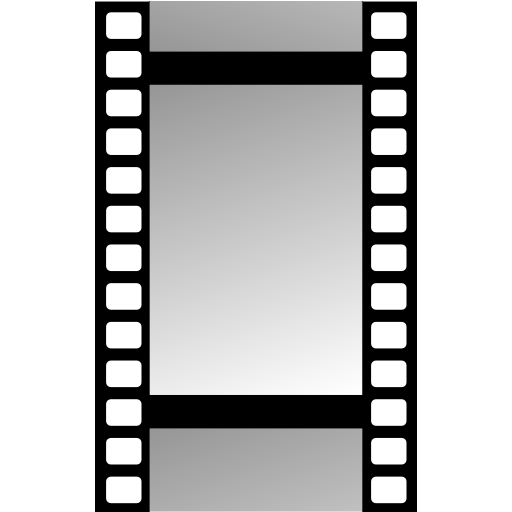Film Entwicklung Pro
Spiele auf dem PC mit BlueStacks - der Android-Gaming-Plattform, der über 500 Millionen Spieler vertrauen.
Seite geändert am: 17. Januar 2020
Play Film Developer Pro on PC
This darkroom timer contains the world's largest database of B&W film development times recommended by the manufacturers.
★ A comprehensive database of film processing times is backing this app. It consists of the authentic development times from the product sheet tables of the respective producers.
★ The film processing time calculator estimates missing entries of the database with respect to push/pull, dilution, temperature and agitation.
★ A timer is included in the app. In addition to the developer timer you can define timers for presoak, stop bath and/or fixing.
★★★ The features are ★★★
- 48234 database entries.
- 327 films, 300 developers supported.
- Calculator for film processing times of missing entries.
- Support for two-bath developer
- Online community database.
- Forum for user interaction
- All times are manually adjustable.
- Agitation reminder.
- Customizable timers with sound notification
- Dilution calculator
- Automatic filing of developed films with date and time.
- Darkroom themes.
- Storing and recalling of your favorite development settings.
Darkroom Timer / Film Developing Timer
Spiele Film Entwicklung Pro auf dem PC. Der Einstieg ist einfach.
-
Lade BlueStacks herunter und installiere es auf deinem PC
-
Schließe die Google-Anmeldung ab, um auf den Play Store zuzugreifen, oder mache es später
-
Suche in der Suchleiste oben rechts nach Film Entwicklung Pro
-
Klicke hier, um Film Entwicklung Pro aus den Suchergebnissen zu installieren
-
Schließe die Google-Anmeldung ab (wenn du Schritt 2 übersprungen hast), um Film Entwicklung Pro zu installieren.
-
Klicke auf dem Startbildschirm auf das Film Entwicklung Pro Symbol, um mit dem Spielen zu beginnen