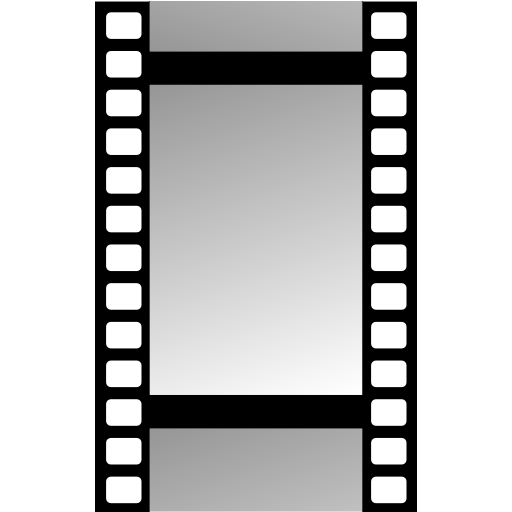Développer Pellicule Pro
Jouez sur PC avec BlueStacks - la plate-forme de jeu Android, approuvée par + 500M de joueurs.
Page Modifiée le: 17 janvier 2020
Play Film Developer Pro on PC
This darkroom timer contains the world's largest database of B&W film development times recommended by the manufacturers.
★ A comprehensive database of film processing times is backing this app. It consists of the authentic development times from the product sheet tables of the respective producers.
★ The film processing time calculator estimates missing entries of the database with respect to push/pull, dilution, temperature and agitation.
★ A timer is included in the app. In addition to the developer timer you can define timers for presoak, stop bath and/or fixing.
★★★ The features are ★★★
- 48234 database entries.
- 327 films, 300 developers supported.
- Calculator for film processing times of missing entries.
- Support for two-bath developer
- Online community database.
- Forum for user interaction
- All times are manually adjustable.
- Agitation reminder.
- Customizable timers with sound notification
- Dilution calculator
- Automatic filing of developed films with date and time.
- Darkroom themes.
- Storing and recalling of your favorite development settings.
Darkroom Timer / Film Developing Timer
Jouez à Développer Pellicule Pro sur PC. C'est facile de commencer.
-
Téléchargez et installez BlueStacks sur votre PC
-
Connectez-vous à Google pour accéder au Play Store ou faites-le plus tard
-
Recherchez Développer Pellicule Pro dans la barre de recherche dans le coin supérieur droit
-
Cliquez pour installer Développer Pellicule Pro à partir des résultats de la recherche
-
Connectez-vous à Google (si vous avez ignoré l'étape 2) pour installer Développer Pellicule Pro
-
Cliquez sur l'icône Développer Pellicule Pro sur l'écran d'accueil pour commencer à jouer