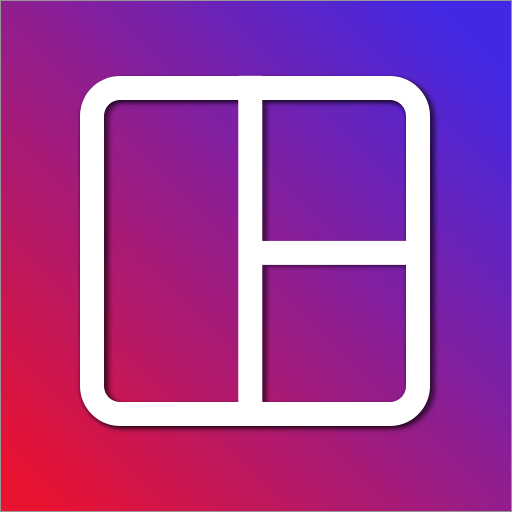Photo Collage Maker-Photo Grid&Pic Collage
Jogue no PC com BlueStacks - A Plataforma de Jogos Android, confiada por mais de 500 milhões de jogadores.
Página modificada em: 28 de novembro de 2020
Play Photo Collage Maker-Photo Grid&Pic Collage on PC
Just select multiple pictures or one picture you love, you can easily create a unique photo with layout, sticker, emoji, effect, filter, frame, background, text and much more. Photo collage maker & photo editor & scrapbook all in Photo Collage Maker-Photo Grid&Pic Collage.
❤️Photo Collage Maker & Photo Grid
- Create photo collage with 100+ layouts in seconds
- Custom photo grid size, border and background
- Apply effects and filters to photo
- Add emoji, sticker and text to photo
- Choose multiple ratios, 1:1, 4:5, 3:2 ratios, etc
- Simply drag to swap photo
- You can also personalize your own scrapbook with freestyle pic stitches
❤️Powerful photo editor
- Apply professional effect and filter to picture
- Crop, rotate, resize, blur, mirror, and zoom photo
- Insta square photo with professional blur effect
- Add stickers, text, backgrounds, graffiti, borders, and frames
- Adjust the brightness, contrast, saturation, and layout of your photo
❤️Professional Filters & Magic Effects
- 100+ filters & effects to choose from
- Glitch, Emboss, Pixel
- Sketch, Moire, Monitor
- Retro VHS, Bad TV, RGB
- Lomo, Retro, Food, BW, Film
❤️Funny Sticker & Text
- Built-in 500+ stickers to choose from
- Add text on photo with 50+ typefaces
- Adjust the size and position of stickers and text by simple gestures
❤️Fashionable Background & Photo Frame
- 200+ backgrounds to choose from
- Create a cool picture with 50+ frames
- So easy to make an awesome photo
Photo Collage Maker-Photo Grid&Pic Collage is a powerful photo collage maker and realy easy photo editor for social apps. If you have any problems or suggestions, feel free to let us know. Email: lydiamerritt6387@gmail.com.
Jogue Photo Collage Maker-Photo Grid&Pic Collage no PC. É fácil começar.
-
Baixe e instale o BlueStacks no seu PC
-
Conclua o login do Google para acessar a Play Store ou faça isso mais tarde
-
Procure por Photo Collage Maker-Photo Grid&Pic Collage na barra de pesquisa no canto superior direito
-
Clique para instalar Photo Collage Maker-Photo Grid&Pic Collage a partir dos resultados da pesquisa
-
Conclua o login do Google (caso você pulou a etapa 2) para instalar o Photo Collage Maker-Photo Grid&Pic Collage
-
Clique no ícone do Photo Collage Maker-Photo Grid&Pic Collage na tela inicial para começar a jogar