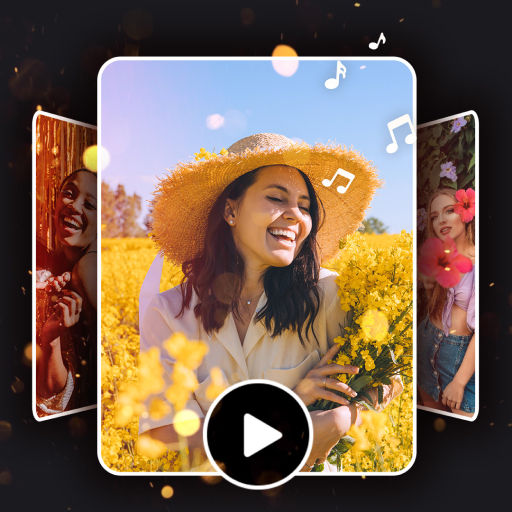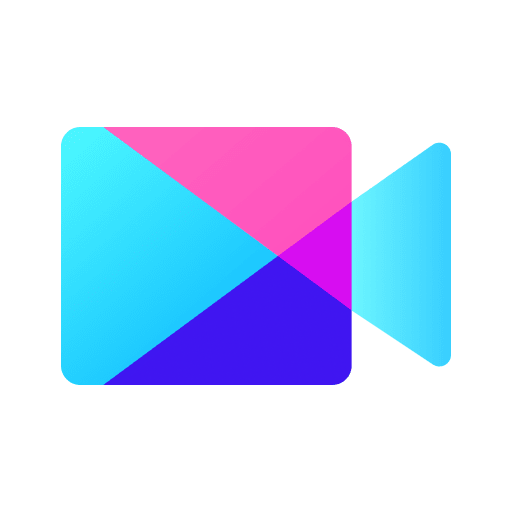このページには広告が含まれます

フォトビデオメーカーと音楽 - FotoSlider
動画プレーヤー&エディタ | FotoPlay Video Maker
BlueStacksを使ってPCでプレイ - 5憶以上のユーザーが愛用している高機能Androidゲーミングプラットフォーム
Play Photo SlideShow & Video Maker on PC
FotoSlider Slideshow Maker is a fantastic photo slideshow maker that allows you to easily merge photos into a slideshow with music. You can use FotoSlider to create stunning photo slideshows for YouTube, TikTok, Facebook, Instagram, WhatsApp, Twitter, and more. With FotoSlider Slideshow Maker, you can express yourself with your beautiful photo slideshow at a birthday party or ceremony using music, transitions, animation stickers, and text.
✭ Free Photo Slideshow Maker with Music🎶, Animated Emoji😘, Text, Stickers, and No Watermark✭
🏅 Key Features
● Powerful and user-friendly photo slideshow maker
● Photo slideshow maker with music
● Numerous transitions, stickers, and text options
● Plenty of fun stickers and GIPHY materials
● Add text with various artistic fonts
● Animation effects for stickers, texts, and GIPHY
● In-built music updated regularly or use your own music
● Fit your photos in any aspect ratio, such as 1:1, 4:5, 16:9
● Awesome Intro and Outro templates for free
● Easy to share and upload on YouTube, TikTok, Facebook, Instagram, WhatsApp, Twitter, etc.
🎵Add Music
*Add popular free music to your slideshow with fade in/out options in different styles like Rock, Country, Love, Beat, etc.
*Collect your favorite music to find it easier and faster.
⚒Ratio & Background
*Fit your photo slideshow in aspect ratios such as 16:9 for YouTube and 9:16 for TikTok, etc.
*You can set your own photo as a blur background.
*All kinds of background colors are available.
🎬Video Transition Effects
*30+ transitions are available in FotoSlider such as Fade in/out, Wash out, Iris in, Slice, and more.
*Adjust transition duration with just one tap.
💥Animated Text & Stickers
*Add different kinds of animation effects to text and stickers to make them more interesting.
*Make stickers or GIPHY materials come alive and be more creative.
🌟Intro & Outro Maker
*Free intro and outro templates for all media platforms to create customized videos within seconds.
*Various template styles are available, including Birthday, Celebration, Festival, and more.
With all the above features, FotoSlider Slideshow Maker is the simplest way to create and share stunning photo slideshows with your friends and family or upload them on YouTube, TikTok, Facebook, Instagram, WhatsApp, and Twitter. Rate us and give us your valuable feedback for the awesome FotoSlider to create even more startling photo slideshows.
If you have any questions about FotoSlider (FREE photo slideshow maker)
Please contact us at connect.fotoslider@outlook.com.
✭ Free Photo Slideshow Maker with Music🎶, Animated Emoji😘, Text, Stickers, and No Watermark✭
🏅 Key Features
● Powerful and user-friendly photo slideshow maker
● Photo slideshow maker with music
● Numerous transitions, stickers, and text options
● Plenty of fun stickers and GIPHY materials
● Add text with various artistic fonts
● Animation effects for stickers, texts, and GIPHY
● In-built music updated regularly or use your own music
● Fit your photos in any aspect ratio, such as 1:1, 4:5, 16:9
● Awesome Intro and Outro templates for free
● Easy to share and upload on YouTube, TikTok, Facebook, Instagram, WhatsApp, Twitter, etc.
🎵Add Music
*Add popular free music to your slideshow with fade in/out options in different styles like Rock, Country, Love, Beat, etc.
*Collect your favorite music to find it easier and faster.
⚒Ratio & Background
*Fit your photo slideshow in aspect ratios such as 16:9 for YouTube and 9:16 for TikTok, etc.
*You can set your own photo as a blur background.
*All kinds of background colors are available.
🎬Video Transition Effects
*30+ transitions are available in FotoSlider such as Fade in/out, Wash out, Iris in, Slice, and more.
*Adjust transition duration with just one tap.
💥Animated Text & Stickers
*Add different kinds of animation effects to text and stickers to make them more interesting.
*Make stickers or GIPHY materials come alive and be more creative.
🌟Intro & Outro Maker
*Free intro and outro templates for all media platforms to create customized videos within seconds.
*Various template styles are available, including Birthday, Celebration, Festival, and more.
With all the above features, FotoSlider Slideshow Maker is the simplest way to create and share stunning photo slideshows with your friends and family or upload them on YouTube, TikTok, Facebook, Instagram, WhatsApp, and Twitter. Rate us and give us your valuable feedback for the awesome FotoSlider to create even more startling photo slideshows.
If you have any questions about FotoSlider (FREE photo slideshow maker)
Please contact us at connect.fotoslider@outlook.com.
フォトビデオメーカーと音楽 - FotoSliderをPCでプレイ
-
BlueStacksをダウンロードしてPCにインストールします。
-
GoogleにサインインしてGoogle Play ストアにアクセスします。(こちらの操作は後で行っても問題ありません)
-
右上の検索バーにフォトビデオメーカーと音楽 - FotoSliderを入力して検索します。
-
クリックして検索結果からフォトビデオメーカーと音楽 - FotoSliderをインストールします。
-
Googleサインインを完了してフォトビデオメーカーと音楽 - FotoSliderをインストールします。※手順2を飛ばしていた場合
-
ホーム画面にてフォトビデオメーカーと音楽 - FotoSliderのアイコンをクリックしてアプリを起動します。