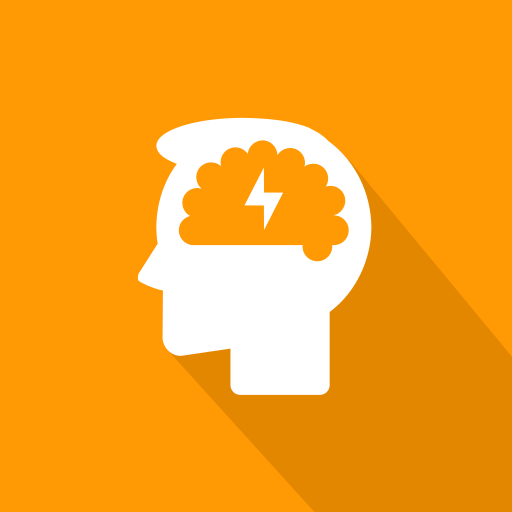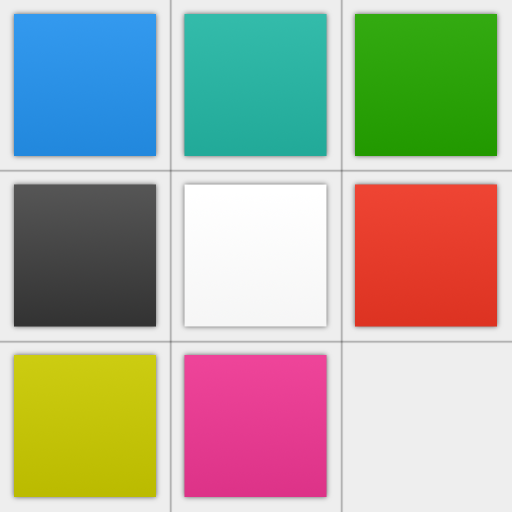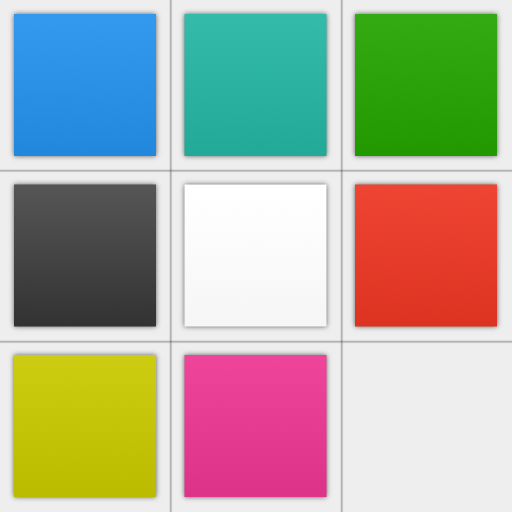
Brain N-Back Prime
Gioca su PC con BlueStacks: la piattaforma di gioco Android, considerata affidabile da oltre 500 milioni di giocatori.
Pagina modificata il: 22 agosto 2017
Play Brain N-Back Prime on PC
Dual N-Back has been shown to improve working memory and fluid intelligence, which was previously thought unchangable. This is a simple clone of Brain Workshop http://brainworkshop.sourceforge.net/ with a clean and fast interface. Audios are taken from the desktop game with its creator (Paul Hoskinson)'s permission.
VERSIONS:
There's no difference in terms of features between Brain N-Back and Brain N-Back Prime. They both exist for historical reasons. You can either pay for Brain N-Back Prime or get the free version (with ads) then donate to remove the ads later if you feel like it. Like us on Facebook! ^^ https://www.facebook.com/BrainNBack/
If you rate me less than 5 stars, consider leaving a comment. I've always tried to improve the app according to users' comments.
IMPORTANT INFORMATION:
Lots of people have complained based on a lack of proper understanding of the game's purpose. You might want to skim this FAQ: http://www.gwern.net/DNB%20FAQ
Or if you don't have time, skim FAQ below. In short, you should play using sheer intuition without strategizing (e.g. visualizing patterns, repeatedly recalling, etc.)
1. I want sound for Russian/French/...
==> You are not supposed to symbolize the sounds. Strategizing the game helps you play better, but will not work out your brain. What language it is shouldn't matter. The English sound shouldn't have been there in the first place. It is the default just to stay faithful with the original version. I reccommend you use Piano to reduce the risk of symbolizing the sound.
2. Please disable "auto advancement". I need to feel ready by practicing the lower level first.
==> Staying at your comfort level doesn't work out your brain. You are supposed to move on as soon as you do reasonably with the previous level. It doesn't matter if you keep failing at the higher level. It's the trying that works out your brain.
Gioca Brain N-Back Prime su PC. È facile iniziare.
-
Scarica e installa BlueStacks sul tuo PC
-
Completa l'accesso a Google per accedere al Play Store o eseguilo in un secondo momento
-
Cerca Brain N-Back Prime nella barra di ricerca nell'angolo in alto a destra
-
Fai clic per installare Brain N-Back Prime dai risultati della ricerca
-
Completa l'accesso a Google (se hai saltato il passaggio 2) per installare Brain N-Back Prime
-
Fai clic sull'icona Brain N-Back Prime nella schermata principale per iniziare a giocare