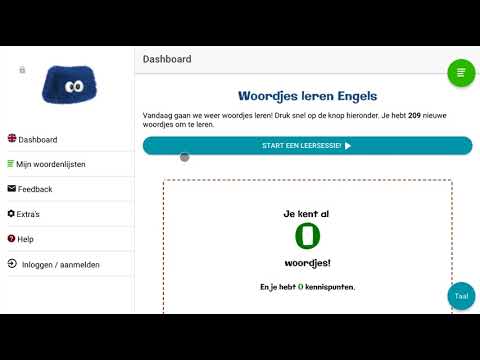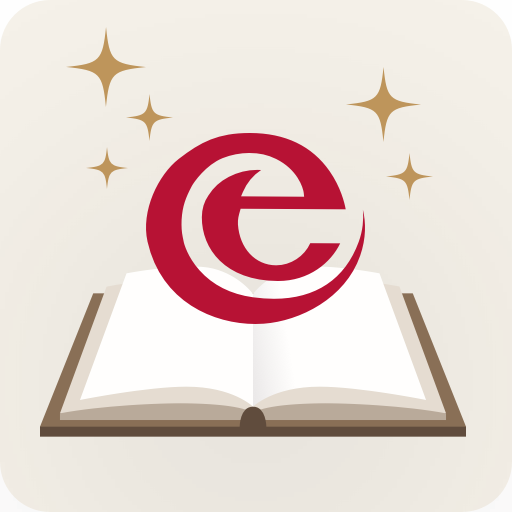Makkelijk woordjes leren: Wozzol
Mainkan di PC dengan BlueStacks – platform Game-Game Android, dipercaya oleh lebih dari 500 juta gamer.
Halaman Dimodifikasi Aktif: 21 Februari 2020
Play Learn vocabulary with Wozzol - Flashcards on PC
All you have to do is enter the words that you wish to learn and come back regularly so that Wozzol can help you practise the right words at the right time. 👍
Here's how to learn in a fun😃 and efficient🚀 way: 🏆
✔️ Which words should be learned is chosen by spaced repetition. 🚀
✔️ You can add your own words. 🤓
✔️ The words can be learned in a context sentence. 🎬
✔️ You can view your progress at any time. 📈
✔️ Receive a notification when it is time to learn words again. 📅
✔️ Efficient learning is promoted through hints and tips. 💡
✔️ It is easy to enter word lists from other sources via the input field. 📄
✔️ You can use the website wozzol.com on the computer as well as on this app. 💻
✔️ It is free to use! The free version is good. The paid version is even better. 🤑
You can learn any language you wish 🏳️ ! For example French, German, Spanish, Italian, Dutch, and Portuguese. Wozzel 🐸
Questions and remarks are welcome: info@wozzol.nl
Mainkan Makkelijk woordjes leren: Wozzol di PC Mudah saja memulainya.
-
Unduh dan pasang BlueStacks di PC kamu
-
Selesaikan proses masuk Google untuk mengakses Playstore atau lakukan nanti
-
Cari Makkelijk woordjes leren: Wozzol di bilah pencarian di pojok kanan atas
-
Klik untuk menginstal Makkelijk woordjes leren: Wozzol dari hasil pencarian
-
Selesaikan proses masuk Google (jika kamu melewati langkah 2) untuk menginstal Makkelijk woordjes leren: Wozzol
-
Klik ikon Makkelijk woordjes leren: Wozzol di layar home untuk membuka gamenya