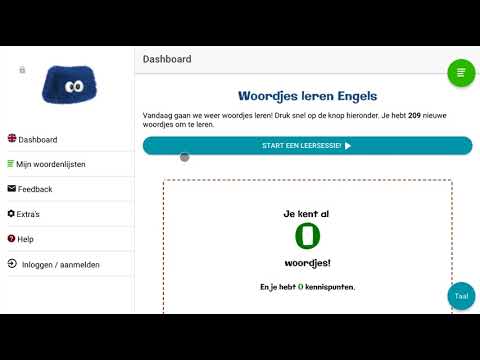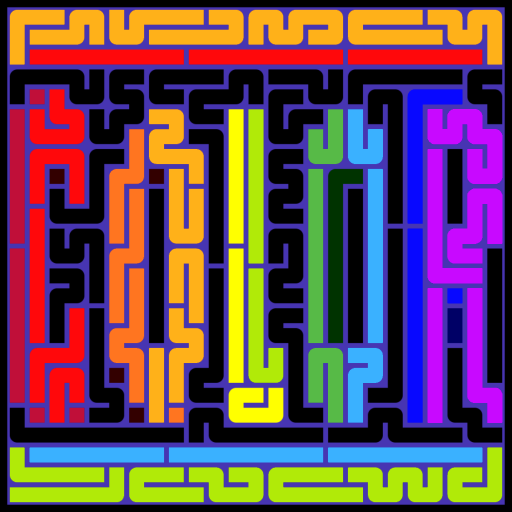Makkelijk woordjes leren: Wozzol
Graj na PC z BlueStacks – Platforma gamingowa Android, która uzyskała zaufanie ponad 500 milionów graczy!
Strona zmodyfikowana w dniu: 12 stycznia 2019
Play Learn vocabulary with Wozzol - Flashcards on PC
All you have to do is enter the words that you wish to learn and come back regularly so that Wozzol can help you practise the right words at the right time. 👍
Here's how to learn in a fun😃 and efficient🚀 way: 🏆
✔️ Which words should be learned is chosen by spaced repetition. 🚀
✔️ You can add your own words. 🤓
✔️ The words can be learned in a context sentence. 🎬
✔️ You can view your progress at any time. 📈
✔️ Receive a notification when it is time to learn words again. 📅
✔️ Efficient learning is promoted through hints and tips. 💡
✔️ It is easy to enter word lists from other sources via the input field. 📄
✔️ You can use the website wozzol.com on the computer as well as on this app. 💻
✔️ It is free to use! The free version is good. The paid version is even better. 🤑
You can learn any language you wish 🏳️ ! For example French, German, Spanish, Italian, Dutch, and Portuguese. Wozzel 🐸
Questions and remarks are welcome: info@wozzol.nl
Zagraj w Makkelijk woordjes leren: Wozzol na PC. To takie proste.
-
Pobierz i zainstaluj BlueStacks na PC
-
Zakończ pomyślnie ustawienie Google, aby otrzymać dostęp do sklepu Play, albo zrób to później.
-
Wyszukaj Makkelijk woordjes leren: Wozzol w pasku wyszukiwania w prawym górnym rogu.
-
Kliknij, aby zainstalować Makkelijk woordjes leren: Wozzol z wyników wyszukiwania
-
Ukończ pomyślnie rejestrację Google (jeśli krok 2 został pominięty) aby zainstalować Makkelijk woordjes leren: Wozzol
-
Klinij w ikonę Makkelijk woordjes leren: Wozzol na ekranie startowym, aby zacząć grę