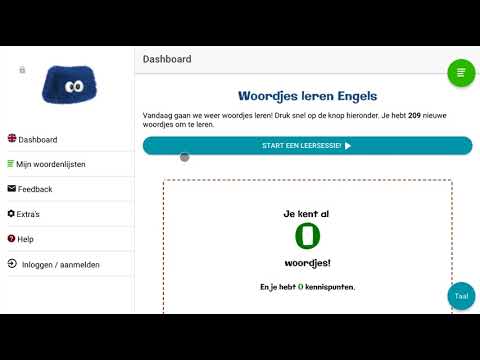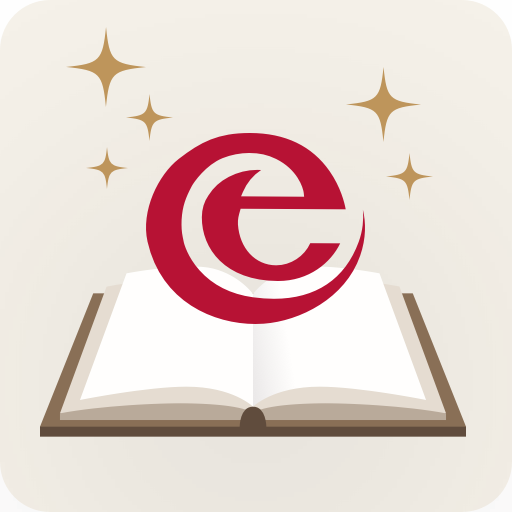Makkelijk woordjes leren: Wozzol
เล่นบน PC ผ่าน BlueStacks - Android Gaming Platform ที่ได้รับความไว้วางใจจากเกมเมอร์ 500 ล้านคนทั่วโลก
Page Modified on: 21 กุมภาพันธ์ 2563
Play Learn vocabulary with Wozzol - Flashcards on PC
All you have to do is enter the words that you wish to learn and come back regularly so that Wozzol can help you practise the right words at the right time. 👍
Here's how to learn in a fun😃 and efficient🚀 way: 🏆
✔️ Which words should be learned is chosen by spaced repetition. 🚀
✔️ You can add your own words. 🤓
✔️ The words can be learned in a context sentence. 🎬
✔️ You can view your progress at any time. 📈
✔️ Receive a notification when it is time to learn words again. 📅
✔️ Efficient learning is promoted through hints and tips. 💡
✔️ It is easy to enter word lists from other sources via the input field. 📄
✔️ You can use the website wozzol.com on the computer as well as on this app. 💻
✔️ It is free to use! The free version is good. The paid version is even better. 🤑
You can learn any language you wish 🏳️ ! For example French, German, Spanish, Italian, Dutch, and Portuguese. Wozzel 🐸
Questions and remarks are welcome: info@wozzol.nl
เล่น Makkelijk woordjes leren: Wozzol บน PC ได้ง่ายกว่า
-
ดาวน์โหลดและติดตั้ง BlueStacks บน PC ของคุณ
-
ลงชื่อเข้าใช้แอคเคาท์ Google เพื่อเข้าสู่ Play Store หรือทำในภายหลัง
-
ค้นหา Makkelijk woordjes leren: Wozzol ในช่องค้นหาด้านขวาบนของโปรแกรม
-
คลิกเพื่อติดตั้ง Makkelijk woordjes leren: Wozzol จากผลการค้นหา
-
ลงชื่อเข้าใช้บัญชี Google Account (หากยังไม่ได้ทำในขั้นที่ 2) เพื่อติดตั้ง Makkelijk woordjes leren: Wozzol
-
คลิกที่ไอคอน Makkelijk woordjes leren: Wozzol ในหน้าจอเพื่อเริ่มเล่น