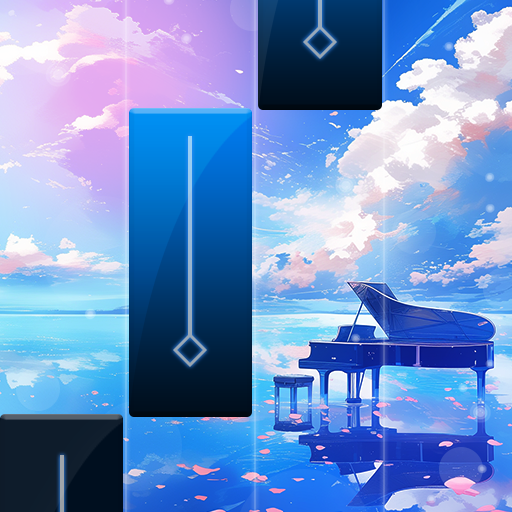Dancing Girls - Sticker Tiles
Play on PC with BlueStacks – the Android Gaming Platform, trusted by 500M+ gamers.
Page Modified on: Jul 5, 2024
Play Dancing Girls - Sticker Tiles on PC
Moreover, You can dress up the cute dancing girl as you like. You can change the clothes, hairstyle and expression of the dancing girls while you play with the rhythm of the music.
What we provided:
- Various hot songs to choose
- Remixes of popular songs with girl's dancing rhythm
- Various girl's clothes,hairstyles and expressions waiting to collect
- Easy to play
- Bright colors and friendly design
How to play:
- Tap the music tiles as the girl dances to the music.
- Try to hit music tiles with accuracy to get "Perfect". More accuracy, more perfects, more score.
- Collect coins to unlock new clothes,hairstyle and customs and dress up your dancing girls.
- Finish as many songs as you can!
- For a pure and immersive musical experience, headphones are recommended.
But that's not all! There are even more surprises waiting for you in Dancing Girls. Don't miss out on this thrilling musical journey! Download the game now and embark on a mesmerizing adventure.
All music is licensed under a Creative Commons license, and if any producer or record company has any dispute regarding the use of any music in the game, please email us and we will prioritize removing the disputed songs if necessary.
Contact us:
For any inquiries, please email us at sohigame2023@gmail.com.
Play Dancing Girls - Sticker Tiles on PC. It’s easy to get started.
-
Download and install BlueStacks on your PC
-
Complete Google sign-in to access the Play Store, or do it later
-
Look for Dancing Girls - Sticker Tiles in the search bar at the top right corner
-
Click to install Dancing Girls - Sticker Tiles from the search results
-
Complete Google sign-in (if you skipped step 2) to install Dancing Girls - Sticker Tiles
-
Click the Dancing Girls - Sticker Tiles icon on the home screen to start playing