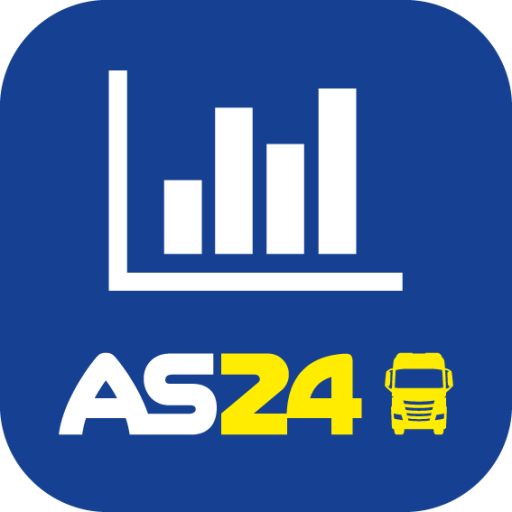PILOTLOG - CrewLounge AERO
العب على الكمبيوتر الشخصي مع BlueStacks - نظام أندرويد للألعاب ، موثوق به من قبل أكثر من 500 مليون لاعب.
تم تعديل الصفحة في: 31 يناير 2020
Play PILOTLOG - CrewLounge AERO on PC
Whether you are an airline pilot, general aviator, glider pilot or helicopter pilot, whether you fly civil, military or navy, simply configure this logbook to your needs. Choose from 60 different items that can be recorded on a single flight.
Run the logbook seamlessly on any device (mobile / tablet / desktop) and through any operating system (Android, Blackberry, iOS, Windows PC, Mac OS).
CrewLounge PILOTLOG is one of the many apps that come with the CrewLounge AERO software suite. Why using separate apps from different publishers, if you can have all combined in a single platform and a global support desk 24/7.
Logbook features :
- record your flights in any time mode (UTC, Local time, Base Time, or just any other time zone)
- automatic Night Time calculation (also backwards)
- import your roster from 400 airlines worldwide (including historical data)
- database with 40,000 airfields (additional packs for oil rigs, safari lodges, medical heli centers, etc)
- monitor proficiencies and currencies (get automatic alerts for expiry dates or number of landings)
- monitor flight time, duty time limits and flat rate payment
- record and track instructor endorsements
- record expenses and revenues (instructor fee, per diems, hotel, taxi, overnight, etc)
- print your logbook in 60 different formats (desktop app)
- print 100 stunning reports and graphs
CrewLounge PILOTLOG is a mobile companion app for the main desktop software. You require the desktop application to make full use of this logbook.
Notes :
- CrewLounge PILOTLOG replaces the most successful pilot logbook ever : mccPILOTLOG
- CrewLounge PILOTLOG on desktop comes with free (student) and paid plans
- you must register with CrewLounge AERO to use this app (free account)
العب PILOTLOG - CrewLounge AERO على جهاز الكمبيوتر. من السهل البدء.
-
قم بتنزيل BlueStacks وتثبيته على جهاز الكمبيوتر الخاص بك
-
أكمل تسجيل الدخول إلى Google للوصول إلى متجر Play ، أو قم بذلك لاحقًا
-
ابحث عن PILOTLOG - CrewLounge AERO في شريط البحث أعلى الزاوية اليمنى
-
انقر لتثبيت PILOTLOG - CrewLounge AERO من نتائج البحث
-
أكمل تسجيل الدخول إلى Google (إذا تخطيت الخطوة 2) لتثبيت PILOTLOG - CrewLounge AERO
-
انقر على أيقونة PILOTLOG - CrewLounge AERO على الشاشة الرئيسية لبدء اللعب