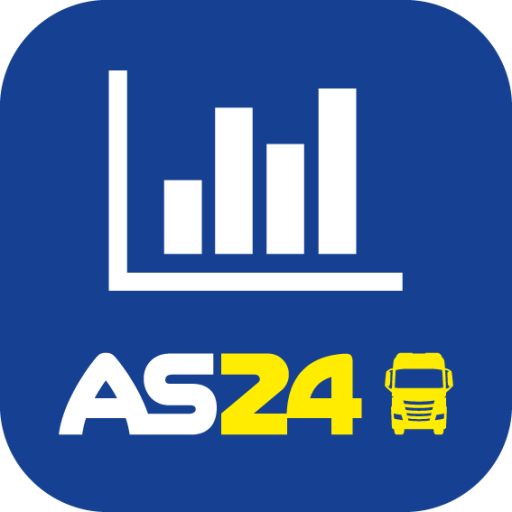PILOTLOG - CrewLounge AERO
旅游与本地出行 | MCC bvba
在電腦上使用BlueStacks –受到5億以上的遊戲玩家所信任的Android遊戲平台。
Play PILOTLOG - CrewLounge AERO on PC
Log your flights, simulator and duty time, import your airline roster and track your currencies on-the-go.
Whether you are an airline pilot, general aviator, glider pilot or helicopter pilot, whether you fly civil, military or navy, simply configure this logbook to your needs. Choose from 60 different items that can be recorded on a single flight.
Run the logbook seamlessly on any device (mobile / tablet / desktop) and through any operating system (Android, Blackberry, iOS, Windows PC, Mac OS).
CrewLounge PILOTLOG is one of the many apps that come with the CrewLounge AERO software suite. Why using separate apps from different publishers, if you can have all combined in a single platform and a global support desk 24/7.
Logbook features :
- record your flights in any time mode (UTC, Local time, Base Time, or just any other time zone)
- automatic Night Time calculation (also backwards)
- import your roster from 400 airlines worldwide (including historical data)
- database with 40,000 airfields (additional packs for oil rigs, safari lodges, medical heli centers, etc)
- monitor proficiencies and currencies (get automatic alerts for expiry dates or number of landings)
- monitor flight time, duty time limits and flat rate payment
- record and track instructor endorsements
- record expenses and revenues (instructor fee, per diems, hotel, taxi, overnight, etc)
- print your logbook in 60 different formats (desktop app)
- print 100 stunning reports and graphs
CrewLounge PILOTLOG is a mobile companion app for the main desktop software. You require the desktop application to make full use of this logbook.
Notes :
- CrewLounge PILOTLOG replaces the most successful pilot logbook ever : mccPILOTLOG
- CrewLounge PILOTLOG on desktop comes with free (student) and paid plans
- you must register with CrewLounge AERO to use this app (free account)
Whether you are an airline pilot, general aviator, glider pilot or helicopter pilot, whether you fly civil, military or navy, simply configure this logbook to your needs. Choose from 60 different items that can be recorded on a single flight.
Run the logbook seamlessly on any device (mobile / tablet / desktop) and through any operating system (Android, Blackberry, iOS, Windows PC, Mac OS).
CrewLounge PILOTLOG is one of the many apps that come with the CrewLounge AERO software suite. Why using separate apps from different publishers, if you can have all combined in a single platform and a global support desk 24/7.
Logbook features :
- record your flights in any time mode (UTC, Local time, Base Time, or just any other time zone)
- automatic Night Time calculation (also backwards)
- import your roster from 400 airlines worldwide (including historical data)
- database with 40,000 airfields (additional packs for oil rigs, safari lodges, medical heli centers, etc)
- monitor proficiencies and currencies (get automatic alerts for expiry dates or number of landings)
- monitor flight time, duty time limits and flat rate payment
- record and track instructor endorsements
- record expenses and revenues (instructor fee, per diems, hotel, taxi, overnight, etc)
- print your logbook in 60 different formats (desktop app)
- print 100 stunning reports and graphs
CrewLounge PILOTLOG is a mobile companion app for the main desktop software. You require the desktop application to make full use of this logbook.
Notes :
- CrewLounge PILOTLOG replaces the most successful pilot logbook ever : mccPILOTLOG
- CrewLounge PILOTLOG on desktop comes with free (student) and paid plans
- you must register with CrewLounge AERO to use this app (free account)
在電腦上遊玩PILOTLOG - CrewLounge AERO . 輕易上手.
-
在您的電腦上下載並安裝BlueStacks
-
完成Google登入後即可訪問Play商店,或等你需要訪問Play商店十再登入
-
在右上角的搜索欄中尋找 PILOTLOG - CrewLounge AERO
-
點擊以從搜索結果中安裝 PILOTLOG - CrewLounge AERO
-
完成Google登入(如果您跳過了步驟2),以安裝 PILOTLOG - CrewLounge AERO
-
在首頁畫面中點擊 PILOTLOG - CrewLounge AERO 圖標來啟動遊戲