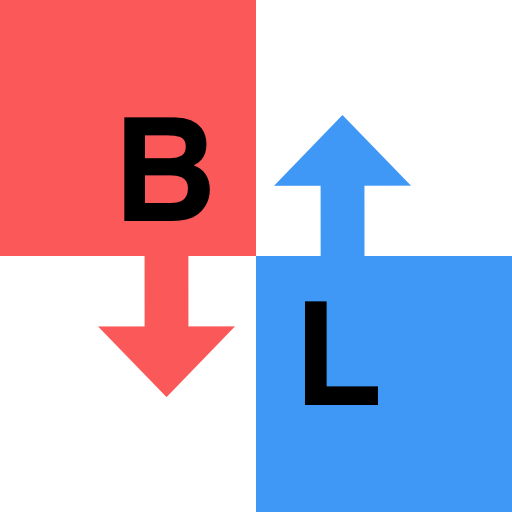Pin Puzzle - Pull & Solve Game
Spiele auf dem PC mit BlueStacks - der Android-Gaming-Plattform, der über 500 Millionen Spieler vertrauen.
Seite geändert am: 21. Oktober 2021
Play Pin Puzzle - Pull & Solve Game on PC
Pull the pin to let all the balls fall into the bottom container. Also,you may notice that some balls are colorless. They need to touch at least one colored ball to get color. So simple yet so interesting! At the same time,three obstacles( bombs, pegboards and black holes)may get in your way,watch it!Get ready to train your brain and relax!
How do you play?
Pull the pin, gravity will make the balls fall into the container.
Colorless balls need to touch colored balls to be dyed.
Beware of obstacles such as bombs,pegboards and black holes.
Pin puzzle game features
- the game principle based on physical mechanics brings you great sense of reality .
- three different functions of pins and obstacles
- new game mode, daily level + unlock skin level, making it difficult to get bored.
- multiple ball skins are waiting for you to unlock.
- free, anytime, anywhere, a great choice to kill time.
Today's most fascinating pin-pull game, download and play quickly! Share your experience of playing this puzzle game, and we will listen and improve every day.
Spiele Pin Puzzle - Pull & Solve Game auf dem PC. Der Einstieg ist einfach.
-
Lade BlueStacks herunter und installiere es auf deinem PC
-
Schließe die Google-Anmeldung ab, um auf den Play Store zuzugreifen, oder mache es später
-
Suche in der Suchleiste oben rechts nach Pin Puzzle - Pull & Solve Game
-
Klicke hier, um Pin Puzzle - Pull & Solve Game aus den Suchergebnissen zu installieren
-
Schließe die Google-Anmeldung ab (wenn du Schritt 2 übersprungen hast), um Pin Puzzle - Pull & Solve Game zu installieren.
-
Klicke auf dem Startbildschirm auf das Pin Puzzle - Pull & Solve Game Symbol, um mit dem Spielen zu beginnen