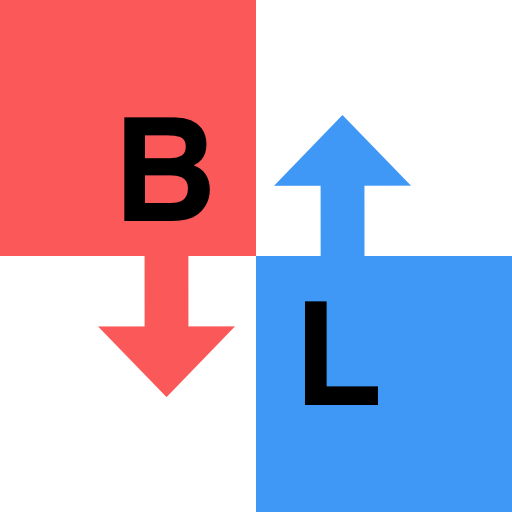Pin Puzzle - Pull & Solve Game
Graj na PC z BlueStacks – Platforma gamingowa Android, która uzyskała zaufanie ponad 500 milionów graczy!
Strona zmodyfikowana w dniu: 21 października 2021
Play Pin Puzzle - Pull & Solve Game on PC
Pull the pin to let all the balls fall into the bottom container. Also,you may notice that some balls are colorless. They need to touch at least one colored ball to get color. So simple yet so interesting! At the same time,three obstacles( bombs, pegboards and black holes)may get in your way,watch it!Get ready to train your brain and relax!
How do you play?
Pull the pin, gravity will make the balls fall into the container.
Colorless balls need to touch colored balls to be dyed.
Beware of obstacles such as bombs,pegboards and black holes.
Pin puzzle game features
- the game principle based on physical mechanics brings you great sense of reality .
- three different functions of pins and obstacles
- new game mode, daily level + unlock skin level, making it difficult to get bored.
- multiple ball skins are waiting for you to unlock.
- free, anytime, anywhere, a great choice to kill time.
Today's most fascinating pin-pull game, download and play quickly! Share your experience of playing this puzzle game, and we will listen and improve every day.
Zagraj w Pin Puzzle - Pull & Solve Game na PC. To takie proste.
-
Pobierz i zainstaluj BlueStacks na PC
-
Zakończ pomyślnie ustawienie Google, aby otrzymać dostęp do sklepu Play, albo zrób to później.
-
Wyszukaj Pin Puzzle - Pull & Solve Game w pasku wyszukiwania w prawym górnym rogu.
-
Kliknij, aby zainstalować Pin Puzzle - Pull & Solve Game z wyników wyszukiwania
-
Ukończ pomyślnie rejestrację Google (jeśli krok 2 został pominięty) aby zainstalować Pin Puzzle - Pull & Solve Game
-
Klinij w ikonę Pin Puzzle - Pull & Solve Game na ekranie startowym, aby zacząć grę