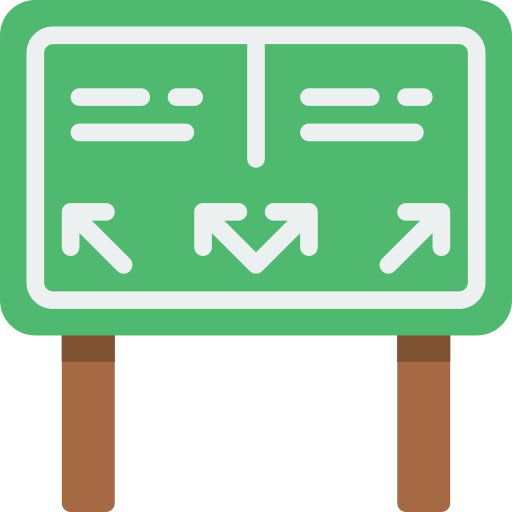DMV Driving Test 2019
Play on PC with BlueStacks – the Android Gaming Platform, trusted by 500M+ gamers.
Page Modified on: October 24, 2018
Play DMV Driving Test 2019 on PC
* Do you have questions like pass your permit test first try or how to pass a dmv driving test on our first attempt.Well, here is solution. DMV - A mobile based driving test app that has hundreds of permit practice test questions which will help to get the drivers license in the first attempt. DMV app is up to date and we are continuously updating the data bank of DMV practice test questions.All the questions are gathered from official driver manuals. We will let you get your drivers license in the first go.
STANDOUT FEATURES
* DMV practice questions are divided into three different categories:
i Basic dmv driving permit test
ii Hard dmv driving permit test
iii Advance permit test Try all of them one by one.
* Road signs are the most important part of DMV driving test so we have provided you with a completely different module for road signs.Important road signs are
i Regulatory signs
ii Warning signs
iii Guide signs
iv Work Zone signs
v Pavement signs
* General guidance about drivers license , driving test , permit test are also added.
* For better practice questions are generated randomly.
* Result is shown at the end of every test.
* Results can be view able for each question or at finish time for all questions.
* Tests can be start , restart or resume at any time.
* We care about your privacy,no extra permissions are required.
*Our app also supports offline mood, hence you can practice all the questions with or without the internet. * If you have any question you can write us and we will response back ASAP.
* We cover all the major states of USA like California dmv driving Test
* Above all its free and don't forget to share with your loved ones. We wish you very best of luck. DISCLAIMER The sole purpose of this mobile application is to help you in written DMV driving test.You can not use this app as an evidence or in legal matters. For clear understanding, read states official driver's manual.
Play DMV Driving Test 2019 on PC. It’s easy to get started.
-
Download and install BlueStacks on your PC
-
Complete Google sign-in to access the Play Store, or do it later
-
Look for DMV Driving Test 2019 in the search bar at the top right corner
-
Click to install DMV Driving Test 2019 from the search results
-
Complete Google sign-in (if you skipped step 2) to install DMV Driving Test 2019
-
Click the DMV Driving Test 2019 icon on the home screen to start playing