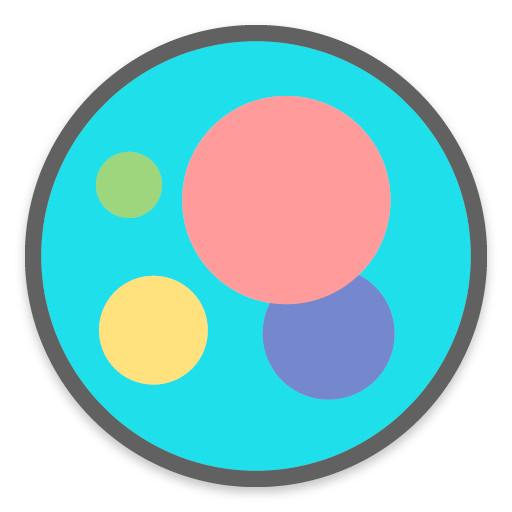PixBit - Pixel Icon Pack
Spiele auf dem PC mit BlueStacks - der Android-Gaming-Plattform, der über 500 Millionen Spieler vertrauen.
Seite geändert am: 19. Januar 2020
Play PixBit - Pixel Icon Pack on PC
Features:
• 2200+ icons included.
• 5 Pixel KWGT Pro Widgets.
• 1 Clock widget.
• 20 Pixel Art Wallpapers.
• Support for 25 launchers
(Action Launcher, Nova Launcher, Apex Launcher, Atom Launcher, Aviate Launcher, Go Launcher, KK Launcher, Next Launcher, Solo Launcher, Smart Launcher, LG Home, ADW Launcher...)
• Blueprint dashboard made by Jahir Fiquitiva
• Muzei Support
Useful Information:
Resolution?
All icons are made in the highest definition available for Android devices (so far). So they should look clean and sharp.
Alternative icons:
If you wish to use an alternative icon for a specific app, you can do so by holding down the specific icon, this will bring up a small popup allowing you to edit the icon and the name. From there, select the icon, this will show another popup then select PixBit Prime and choose your preferred icon.
Bad icons?
If you find some icons which aren't appealing, please join the community and let me know instead of giving a bad rating. Links can be found in the description.
Google Now Launcher and Pixel Launcher?!
Google Now Launcher and Pixel Launcher are stock launchers and they do not support icon packs.
+ Means that the number isn't exact and that it got/could get bigger with updates but the listing hasn't been updated yet.
For more info and support contact me via email or follow Google+ community. Also, don't forget to follow me on my Google+ profile!
Community: https://goo.gl/wkfYWI
Google+ Profile: https://goo.gl/6NDTQt
If you have any further questions/complaints contact me via email.
Spiele PixBit - Pixel Icon Pack auf dem PC. Der Einstieg ist einfach.
-
Lade BlueStacks herunter und installiere es auf deinem PC
-
Schließe die Google-Anmeldung ab, um auf den Play Store zuzugreifen, oder mache es später
-
Suche in der Suchleiste oben rechts nach PixBit - Pixel Icon Pack
-
Klicke hier, um PixBit - Pixel Icon Pack aus den Suchergebnissen zu installieren
-
Schließe die Google-Anmeldung ab (wenn du Schritt 2 übersprungen hast), um PixBit - Pixel Icon Pack zu installieren.
-
Klicke auf dem Startbildschirm auf das PixBit - Pixel Icon Pack Symbol, um mit dem Spielen zu beginnen