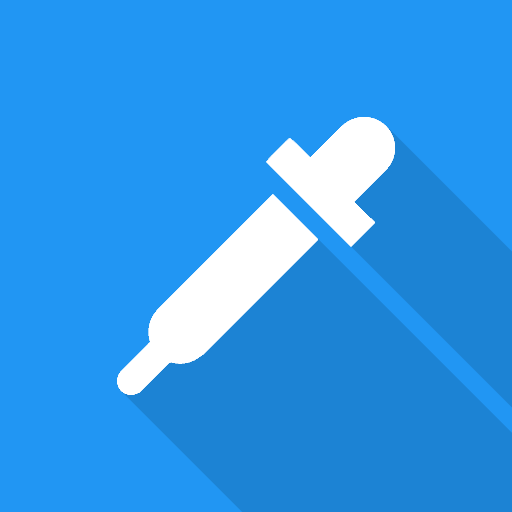لوحة - استخراج الألوان الحقيقية / الحية من أي صورة
العب على الكمبيوتر الشخصي مع BlueStacks - نظام أندرويد للألعاب ، موثوق به من قبل أكثر من 500 مليون لاعب.
تم تعديل الصفحة في: 23 يونيو 2019
Play Palette - Extract Real/Live colors from any photo on PC
★★★ #1 Color Palette Generator for any photo/image. ★★★
★★★ 100k Downloads & Counting.. ★★★
★★★ Thank you for your good reviews and support! ★★★
Palette can extract all prominent colors from any photo/image. It shows color palette including hex codes and populations. You can use colors as you want. You can save or share color palette together with image.
Palette uses new photos from website Unsplash. You can select them too from Popular Photos screen.
Features:
✔ Add Photo by taking a new photo or selecting from library.
✔ Add Photo from a link/url.
✔ Add Photo by sharing image or its url from other apps.
✔ Simply you can add photo in any way you want, we got covered all.
✔ See the color palette of photo.
✔ See Hex code and population of every prominent color in the photo.
✔ Popular Photos
✔ Favourite Photos
✔ Favourite Colors : You can save your favourite colors in app.
✔ Favourite Palettes: You can save your favourite palettes in app.
✔ Share any image over other apps.
✔ Save and Share color palette together with image.
✔ Simple and Elegant Material Design.
✔ Palette will be improved in every version according to your suggestions.
✔ Only 3MB app size.
العب لوحة - استخراج الألوان الحقيقية / الحية من أي صورة على جهاز الكمبيوتر. من السهل البدء.
-
قم بتنزيل BlueStacks وتثبيته على جهاز الكمبيوتر الخاص بك
-
أكمل تسجيل الدخول إلى Google للوصول إلى متجر Play ، أو قم بذلك لاحقًا
-
ابحث عن لوحة - استخراج الألوان الحقيقية / الحية من أي صورة في شريط البحث أعلى الزاوية اليمنى
-
انقر لتثبيت لوحة - استخراج الألوان الحقيقية / الحية من أي صورة من نتائج البحث
-
أكمل تسجيل الدخول إلى Google (إذا تخطيت الخطوة 2) لتثبيت لوحة - استخراج الألوان الحقيقية / الحية من أي صورة
-
انقر على أيقونة لوحة - استخراج الألوان الحقيقية / الحية من أي صورة على الشاشة الرئيسية لبدء اللعب