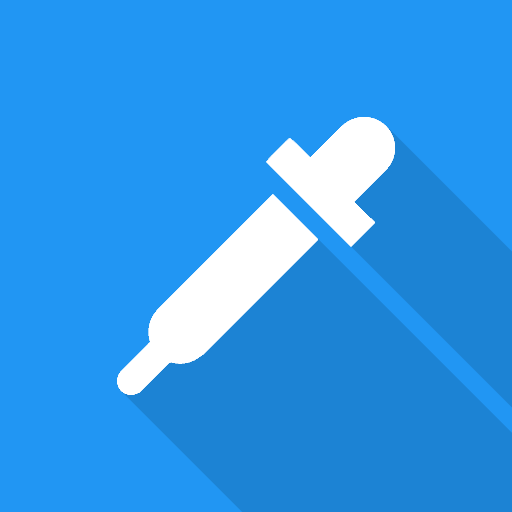このページには広告が含まれます

パレット - 任意の写真からリアル/ライブカラーを抽出
カスタマイズ | PixelPerfect Apps
BlueStacksを使ってPCでプレイ - 5憶以上のユーザーが愛用している高機能Androidゲーミングプラットフォーム
Play Palette - Extract Real/Live colors from any photo on PC
Palette, Color Palette, Palette Generator, Color Palette Generator
★★★ #1 Color Palette Generator for any photo/image. ★★★
★★★ 100k Downloads & Counting.. ★★★
★★★ Thank you for your good reviews and support! ★★★
Palette can extract all prominent colors from any photo/image. It shows color palette including hex codes and populations. You can use colors as you want. You can save or share color palette together with image.
Palette uses new photos from website Unsplash. You can select them too from Popular Photos screen.
Features:
✔ Add Photo by taking a new photo or selecting from library.
✔ Add Photo from a link/url.
✔ Add Photo by sharing image or its url from other apps.
✔ Simply you can add photo in any way you want, we got covered all.
✔ See the color palette of photo.
✔ See Hex code and population of every prominent color in the photo.
✔ Popular Photos
✔ Favourite Photos
✔ Favourite Colors : You can save your favourite colors in app.
✔ Favourite Palettes: You can save your favourite palettes in app.
✔ Share any image over other apps.
✔ Save and Share color palette together with image.
✔ Simple and Elegant Material Design.
✔ Palette will be improved in every version according to your suggestions.
✔ Only 3MB app size.
★★★ #1 Color Palette Generator for any photo/image. ★★★
★★★ 100k Downloads & Counting.. ★★★
★★★ Thank you for your good reviews and support! ★★★
Palette can extract all prominent colors from any photo/image. It shows color palette including hex codes and populations. You can use colors as you want. You can save or share color palette together with image.
Palette uses new photos from website Unsplash. You can select them too from Popular Photos screen.
Features:
✔ Add Photo by taking a new photo or selecting from library.
✔ Add Photo from a link/url.
✔ Add Photo by sharing image or its url from other apps.
✔ Simply you can add photo in any way you want, we got covered all.
✔ See the color palette of photo.
✔ See Hex code and population of every prominent color in the photo.
✔ Popular Photos
✔ Favourite Photos
✔ Favourite Colors : You can save your favourite colors in app.
✔ Favourite Palettes: You can save your favourite palettes in app.
✔ Share any image over other apps.
✔ Save and Share color palette together with image.
✔ Simple and Elegant Material Design.
✔ Palette will be improved in every version according to your suggestions.
✔ Only 3MB app size.
パレット - 任意の写真からリアル/ライブカラーを抽出をPCでプレイ
-
BlueStacksをダウンロードしてPCにインストールします。
-
GoogleにサインインしてGoogle Play ストアにアクセスします。(こちらの操作は後で行っても問題ありません)
-
右上の検索バーにパレット - 任意の写真からリアル/ライブカラーを抽出を入力して検索します。
-
クリックして検索結果からパレット - 任意の写真からリアル/ライブカラーを抽出をインストールします。
-
Googleサインインを完了してパレット - 任意の写真からリアル/ライブカラーを抽出をインストールします。※手順2を飛ばしていた場合
-
ホーム画面にてパレット - 任意の写真からリアル/ライブカラーを抽出のアイコンをクリックしてアプリを起動します。