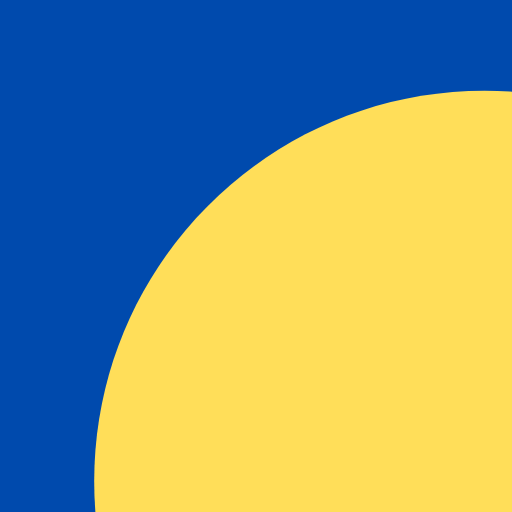Stock Manager on Mobile and Laptop
Spiele auf dem PC mit BlueStacks - der Android-Gaming-Plattform, der über 500 Millionen Spieler vertrauen.
Seite geändert am: 1. Dezember 2019
Play Stock Manager on Mobile and Laptop on PC
Free Accounting application to supplant your bill book and change it into an advanced receipt and gauge generator with extraordinary highlights.
*Enables Free Invoicing and Billing. Make solicitations in receipt group.
*You can make Invoices, Estimates, Delivery Challans, Purchase Orders and Sale Orders, all from one application.
*Manage your stock - (Stock in out application).
*Check cost reports and track your operational expense.
*Get Day Book, Income explanation and all GST reports to know your business status.
With this bookkeeping application, You can likewise:
•Get all GST reports and use them for GST recording.
•Print and Share Invoices with your clients on WhatsApp/SMS.
•Get Day Book to check Business every day salary record.
•Maintains every day deal buy record to create benefit and misfortune Report.
•It is your Expense administrator for business
Spiele Stock Manager on Mobile and Laptop auf dem PC. Der Einstieg ist einfach.
-
Lade BlueStacks herunter und installiere es auf deinem PC
-
Schließe die Google-Anmeldung ab, um auf den Play Store zuzugreifen, oder mache es später
-
Suche in der Suchleiste oben rechts nach Stock Manager on Mobile and Laptop
-
Klicke hier, um Stock Manager on Mobile and Laptop aus den Suchergebnissen zu installieren
-
Schließe die Google-Anmeldung ab (wenn du Schritt 2 übersprungen hast), um Stock Manager on Mobile and Laptop zu installieren.
-
Klicke auf dem Startbildschirm auf das Stock Manager on Mobile and Laptop Symbol, um mit dem Spielen zu beginnen