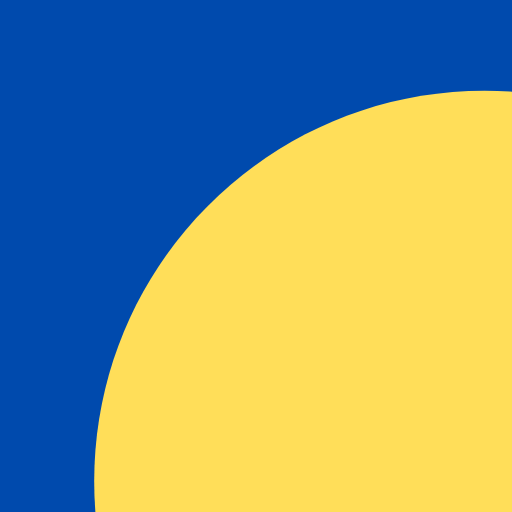Stock Manager on Mobile and Laptop
Jouez sur PC avec BlueStacks - la plate-forme de jeu Android, approuvée par + 500M de joueurs.
Page Modifiée le: 1 décembre 2019
Play Stock Manager on Mobile and Laptop on PC
Free Accounting application to supplant your bill book and change it into an advanced receipt and gauge generator with extraordinary highlights.
*Enables Free Invoicing and Billing. Make solicitations in receipt group.
*You can make Invoices, Estimates, Delivery Challans, Purchase Orders and Sale Orders, all from one application.
*Manage your stock - (Stock in out application).
*Check cost reports and track your operational expense.
*Get Day Book, Income explanation and all GST reports to know your business status.
With this bookkeeping application, You can likewise:
•Get all GST reports and use them for GST recording.
•Print and Share Invoices with your clients on WhatsApp/SMS.
•Get Day Book to check Business every day salary record.
•Maintains every day deal buy record to create benefit and misfortune Report.
•It is your Expense administrator for business
Jouez à Stock Manager on Mobile and Laptop sur PC. C'est facile de commencer.
-
Téléchargez et installez BlueStacks sur votre PC
-
Connectez-vous à Google pour accéder au Play Store ou faites-le plus tard
-
Recherchez Stock Manager on Mobile and Laptop dans la barre de recherche dans le coin supérieur droit
-
Cliquez pour installer Stock Manager on Mobile and Laptop à partir des résultats de la recherche
-
Connectez-vous à Google (si vous avez ignoré l'étape 2) pour installer Stock Manager on Mobile and Laptop
-
Cliquez sur l'icône Stock Manager on Mobile and Laptop sur l'écran d'accueil pour commencer à jouer