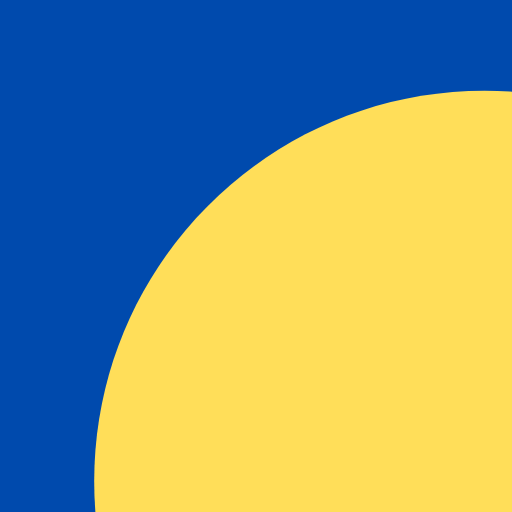Stock Manager on Mobile and Laptop
Graj na PC z BlueStacks – Platforma gamingowa Android, która uzyskała zaufanie ponad 500 milionów graczy!
Strona zmodyfikowana w dniu: 1 grudnia 2019
Play Stock Manager on Mobile and Laptop on PC
Free Accounting application to supplant your bill book and change it into an advanced receipt and gauge generator with extraordinary highlights.
*Enables Free Invoicing and Billing. Make solicitations in receipt group.
*You can make Invoices, Estimates, Delivery Challans, Purchase Orders and Sale Orders, all from one application.
*Manage your stock - (Stock in out application).
*Check cost reports and track your operational expense.
*Get Day Book, Income explanation and all GST reports to know your business status.
With this bookkeeping application, You can likewise:
•Get all GST reports and use them for GST recording.
•Print and Share Invoices with your clients on WhatsApp/SMS.
•Get Day Book to check Business every day salary record.
•Maintains every day deal buy record to create benefit and misfortune Report.
•It is your Expense administrator for business
Zagraj w Stock Manager on Mobile and Laptop na PC. To takie proste.
-
Pobierz i zainstaluj BlueStacks na PC
-
Zakończ pomyślnie ustawienie Google, aby otrzymać dostęp do sklepu Play, albo zrób to później.
-
Wyszukaj Stock Manager on Mobile and Laptop w pasku wyszukiwania w prawym górnym rogu.
-
Kliknij, aby zainstalować Stock Manager on Mobile and Laptop z wyników wyszukiwania
-
Ukończ pomyślnie rejestrację Google (jeśli krok 2 został pominięty) aby zainstalować Stock Manager on Mobile and Laptop
-
Klinij w ikonę Stock Manager on Mobile and Laptop na ekranie startowym, aby zacząć grę