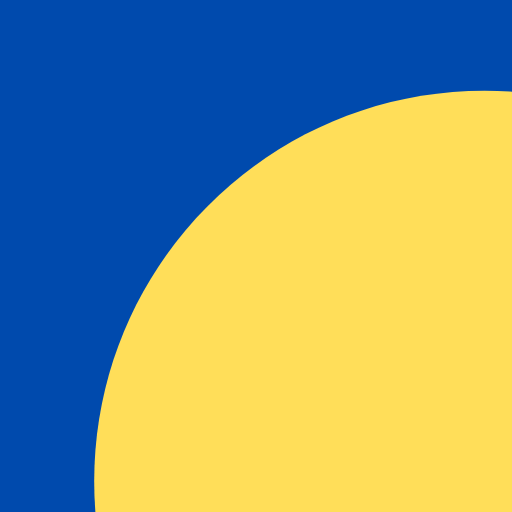Stock Manager on Mobile and Laptop
Chơi trên PC với BlueStacks - Nền tảng chơi game Android, được hơn 500 triệu game thủ tin tưởng.
Trang đã được sửa đổi vào: 1 tháng 12, 2019
Play Stock Manager on Mobile and Laptop on PC
Free Accounting application to supplant your bill book and change it into an advanced receipt and gauge generator with extraordinary highlights.
*Enables Free Invoicing and Billing. Make solicitations in receipt group.
*You can make Invoices, Estimates, Delivery Challans, Purchase Orders and Sale Orders, all from one application.
*Manage your stock - (Stock in out application).
*Check cost reports and track your operational expense.
*Get Day Book, Income explanation and all GST reports to know your business status.
With this bookkeeping application, You can likewise:
•Get all GST reports and use them for GST recording.
•Print and Share Invoices with your clients on WhatsApp/SMS.
•Get Day Book to check Business every day salary record.
•Maintains every day deal buy record to create benefit and misfortune Report.
•It is your Expense administrator for business
Chơi Stock Manager on Mobile and Laptop trên PC. Rất dễ để bắt đầu
-
Tải và cài đặt BlueStacks trên máy của bạn
-
Hoàn tất đăng nhập vào Google để đến PlayStore, hoặc thực hiện sau
-
Tìm Stock Manager on Mobile and Laptop trên thanh tìm kiếm ở góc phải màn hình
-
Nhấn vào để cài đặt Stock Manager on Mobile and Laptop trong danh sách kết quả tìm kiếm
-
Hoàn tất đăng nhập Google (nếu bạn chưa làm bước 2) để cài đặt Stock Manager on Mobile and Laptop
-
Nhấn vào icon Stock Manager on Mobile and Laptop tại màn hình chính để bắt đầu chơi