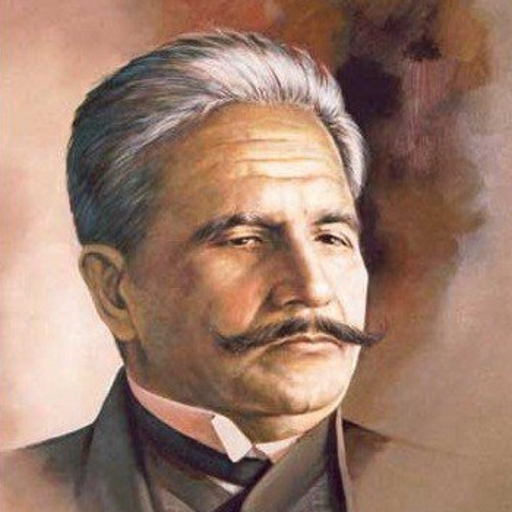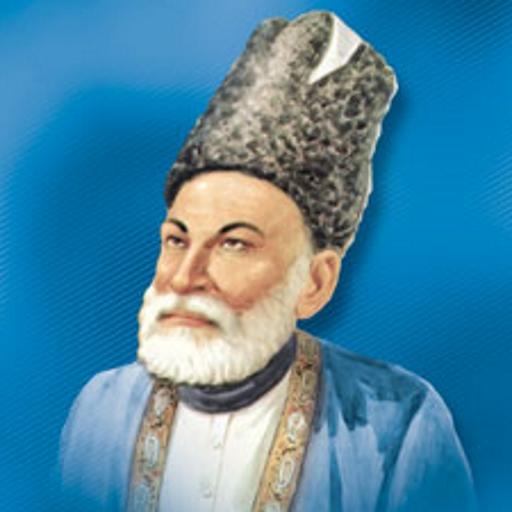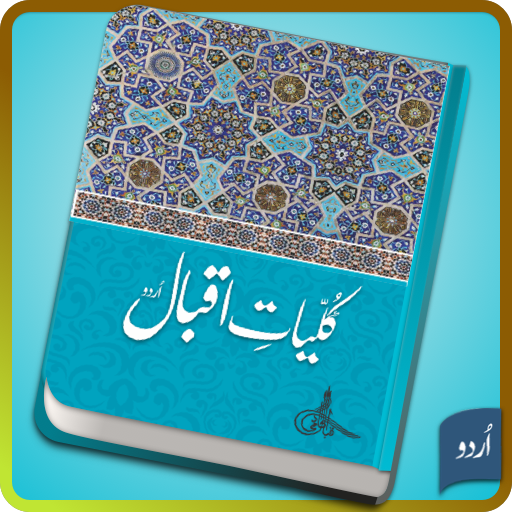
Kuliyat-e-Iqbal Urdu
Mainkan di PC dengan BlueStacks – platform Game-Game Android, dipercaya oleh lebih dari 500 juta gamer.
Halaman Dimodifikasi Aktif: 13 November 2018
Play Kuliyat-e-Iqbal Urdu on PC
His poetical works comprising of six Persian and four Urdu books have been collected in complied with the titles Kuliyat-e-Iqbal (Urdu) and Kuliyat-e-Iqbal (Persian).
The Iqbal Academy Pakistan has developed an Application for Android Phones, Tablets, Televisions etc. of Allama Iqbal’s Complete Urdu poetical Works along with English translation. Videos of selected poems are also included in the App.
A user can browse offline definitive text of his complete Urdu poetry i.e. Bang-e-Dara, Bal-e-Jibreel, Zarb-e-Kaleem and Arumghan-e-Hijaz (Urdu) in Nastalique script. By selecting English Translation option, one can also read, copy and share authentic English of entire Urdu works. In addition to search in text bar, a user can also select any word alphabetically from his poetry. The search results show all the verses containing text from search bar or the selected word. These searched verses provide gateway to entire poem, Ghazal, Satirical or the Quatrain as the case may be. One can read, mark and save his favourites and share it by email or social media.
The application also allows the researchers to view Allama Iqbal’s lifetime editions and Iqbal Academy’s published editions of these four books online. The videos also require to connect Youtube.
The App has been developed in-house by the IT Section of the Iqbal Academy Pakistan without involvement of any funding from the Government or any other donor.
Mainkan Kuliyat-e-Iqbal Urdu di PC Mudah saja memulainya.
-
Unduh dan pasang BlueStacks di PC kamu
-
Selesaikan proses masuk Google untuk mengakses Playstore atau lakukan nanti
-
Cari Kuliyat-e-Iqbal Urdu di bilah pencarian di pojok kanan atas
-
Klik untuk menginstal Kuliyat-e-Iqbal Urdu dari hasil pencarian
-
Selesaikan proses masuk Google (jika kamu melewati langkah 2) untuk menginstal Kuliyat-e-Iqbal Urdu
-
Klik ikon Kuliyat-e-Iqbal Urdu di layar home untuk membuka gamenya