
このページには広告が含まれます
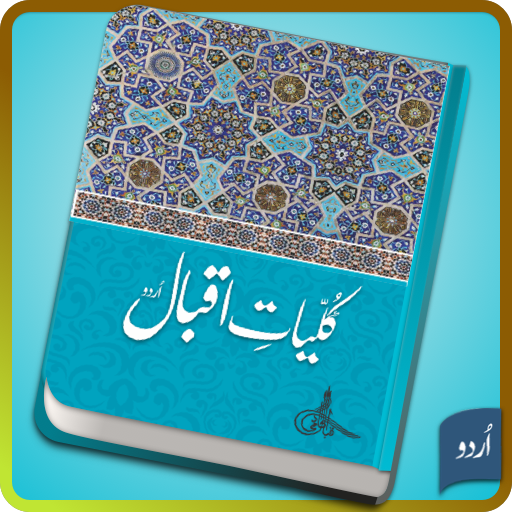
Kuliyat-e-Iqbal Urdu
書籍&参考書 | Iqbal Academy Pakistan
BlueStacksを使ってPCでプレイ - 5憶以上のユーザーが愛用している高機能Androidゲーミングプラットフォーム
Play Kuliyat-e-Iqbal Urdu on PC
Sir Muhammad Iqbal (1877-1938) - Poet Philosopher of Pakistan - was an heir to a very rich literary tradition. He imbibed and assimilated all that was best in the past and present Islamic and Oriental thought and culture. His works, not only in Urdu but also in Persian and English, was powerful.
His poetical works comprising of six Persian and four Urdu books have been collected in complied with the titles Kuliyat-e-Iqbal (Urdu) and Kuliyat-e-Iqbal (Persian).
The Iqbal Academy Pakistan has developed an Application for Android Phones, Tablets, Televisions etc. of Allama Iqbal’s Complete Urdu poetical Works along with English translation. Videos of selected poems are also included in the App.
A user can browse offline definitive text of his complete Urdu poetry i.e. Bang-e-Dara, Bal-e-Jibreel, Zarb-e-Kaleem and Arumghan-e-Hijaz (Urdu) in Nastalique script. By selecting English Translation option, one can also read, copy and share authentic English of entire Urdu works. In addition to search in text bar, a user can also select any word alphabetically from his poetry. The search results show all the verses containing text from search bar or the selected word. These searched verses provide gateway to entire poem, Ghazal, Satirical or the Quatrain as the case may be. One can read, mark and save his favourites and share it by email or social media.
The application also allows the researchers to view Allama Iqbal’s lifetime editions and Iqbal Academy’s published editions of these four books online. The videos also require to connect Youtube.
The App has been developed in-house by the IT Section of the Iqbal Academy Pakistan without involvement of any funding from the Government or any other donor.
His poetical works comprising of six Persian and four Urdu books have been collected in complied with the titles Kuliyat-e-Iqbal (Urdu) and Kuliyat-e-Iqbal (Persian).
The Iqbal Academy Pakistan has developed an Application for Android Phones, Tablets, Televisions etc. of Allama Iqbal’s Complete Urdu poetical Works along with English translation. Videos of selected poems are also included in the App.
A user can browse offline definitive text of his complete Urdu poetry i.e. Bang-e-Dara, Bal-e-Jibreel, Zarb-e-Kaleem and Arumghan-e-Hijaz (Urdu) in Nastalique script. By selecting English Translation option, one can also read, copy and share authentic English of entire Urdu works. In addition to search in text bar, a user can also select any word alphabetically from his poetry. The search results show all the verses containing text from search bar or the selected word. These searched verses provide gateway to entire poem, Ghazal, Satirical or the Quatrain as the case may be. One can read, mark and save his favourites and share it by email or social media.
The application also allows the researchers to view Allama Iqbal’s lifetime editions and Iqbal Academy’s published editions of these four books online. The videos also require to connect Youtube.
The App has been developed in-house by the IT Section of the Iqbal Academy Pakistan without involvement of any funding from the Government or any other donor.
Kuliyat-e-Iqbal UrduをPCでプレイ
-
BlueStacksをダウンロードしてPCにインストールします。
-
GoogleにサインインしてGoogle Play ストアにアクセスします。(こちらの操作は後で行っても問題ありません)
-
右上の検索バーにKuliyat-e-Iqbal Urduを入力して検索します。
-
クリックして検索結果からKuliyat-e-Iqbal Urduをインストールします。
-
Googleサインインを完了してKuliyat-e-Iqbal Urduをインストールします。※手順2を飛ばしていた場合
-
ホーム画面にてKuliyat-e-Iqbal Urduのアイコンをクリックしてアプリを起動します。



