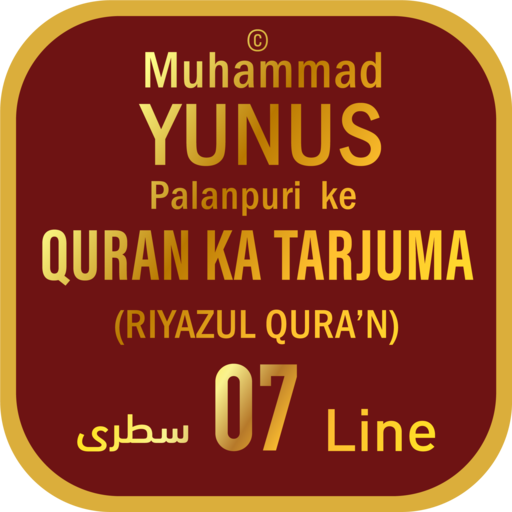Quran Majeed - 13 Line Urdu Quran
Play on PC with BlueStacks – the Android Gaming Platform, trusted by 500M+ gamers.
Page Modified on: April 30, 2019
Play Quran Majeed - 13 Line Urdu Quran on PC
★ Complete Quran without internet
★ Beautiful HD quality print in 13 lines
★ Beautiful app design with Light and Dark Theme support
★ Quran Offline app is best for Hufaz who use 13 line print
★ Filter Books based on your choice
★ Download book for offline reading. Press and hold the book to see download option.
★ Read Quran is easy to use in both portrait and landscape mode.
★ Bookmark Pages
★ Auto resume from where you left last
★ Surah Index & Surah Search option to jump to any Surah
★ Juzz Index to quickly jump to any Juzz
★ Jump to any page by typing page number
★ Quick page navigation by simple page swipe from left to right
★ Zoom pages support
★ Read Quran in any orientation, Vertically or Horizontally
★ Share any page with your friends on WhatsApp and other services
★ Daily reminders
★ Use Feedback screen to send us your thoughts
Don't look further, download Now.
*Note:* This app is without Urdu translation
Play Quran Majeed - 13 Line Urdu Quran on PC. It’s easy to get started.
-
Download and install BlueStacks on your PC
-
Complete Google sign-in to access the Play Store, or do it later
-
Look for Quran Majeed - 13 Line Urdu Quran in the search bar at the top right corner
-
Click to install Quran Majeed - 13 Line Urdu Quran from the search results
-
Complete Google sign-in (if you skipped step 2) to install Quran Majeed - 13 Line Urdu Quran
-
Click the Quran Majeed - 13 Line Urdu Quran icon on the home screen to start playing