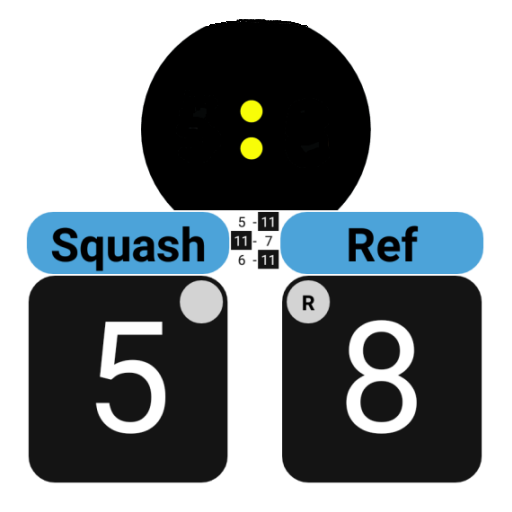Squash apka BE5T
Graj na PC z BlueStacks – Platforma gamingowa Android, która uzyskała zaufanie ponad 500 milionów graczy!
Strona zmodyfikowana w dniu: 29 września 2019
Play Squash BE5T app on PC
Application used by the best Polish and global players. Now available to everyone!
Did not you play squash? No problem, you will find information on how to get started, and if you have a passion for squash, here are the possibilities you'll enjoy:
★ search and locate clubs in your area
★ trainer base
★ access to the reservation of courts
★ the history of your games
★ direct entry to tournaments and leagues
★ registering sparring
★ ladder and schedule always at hand
★ Notification of consecutive matches
★ current rankings (including Polish Federation Squash) and analysis
★ tournament stats ;-)
★ news about squash from Poland and the world
We invite you to follow us on Facebook:
https://fb.me/Best.of.Five
If you have comments, ideas, suggestions, or you have outwitted our programmers and have encountered a bug, please contact us at: biuro@bo5.pl
If the club you are playing is incomplete or out of date, please send a message to the club to contact us in order to add them.
https://bo5.pl
* According to Forbes magazine and other independent studies within one hour you can burn more than 1,000 calories! Check on your own!
Zagraj w Squash apka BE5T na PC. To takie proste.
-
Pobierz i zainstaluj BlueStacks na PC
-
Zakończ pomyślnie ustawienie Google, aby otrzymać dostęp do sklepu Play, albo zrób to później.
-
Wyszukaj Squash apka BE5T w pasku wyszukiwania w prawym górnym rogu.
-
Kliknij, aby zainstalować Squash apka BE5T z wyników wyszukiwania
-
Ukończ pomyślnie rejestrację Google (jeśli krok 2 został pominięty) aby zainstalować Squash apka BE5T
-
Klinij w ikonę Squash apka BE5T na ekranie startowym, aby zacząć grę