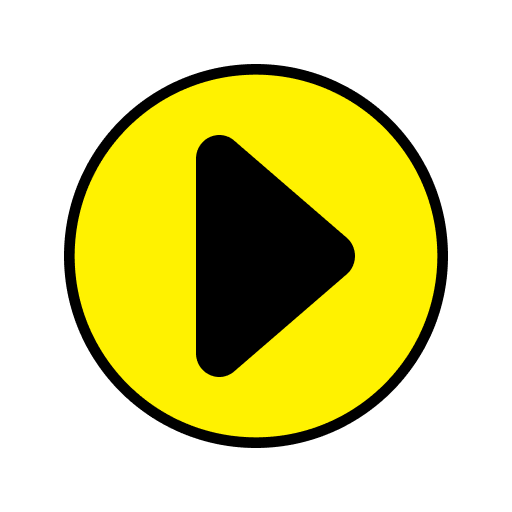Allegro: zakupy online
Graj na PC z BlueStacks – Platforma gamingowa Android, która uzyskała zaufanie ponad 500 milionów graczy!
Strona zmodyfikowana w dniu: Apr 14, 2025
Play Allegro - convenient and secure online shopping on PC
Allegro - shopping, bargains and promotions!
Install the app and grab 10 coins 💰 on the first shopping in the app! Make purchases via the Allegro mobile app or mobile website and receive 10 additional Coins!
Allegro Smart! - buy and don't pay for the parcel!
Allegro Smart! Pay once and enjoy free delivery to thousands of polish parcel lockers and pick up points for up to a year!
Allegro Smart! It includes:
• Free delivery of your purchases to the network of thousands of parcel lockers and collection points, as well as registered letters throughout Poland. In total, as part of the service you can use up to 365 parcels with a service paid for 12 months and even 180 parcels with a service purchased for 6 months.
• Free Returns of Allegro Smart shipments, whose delivery was made to Parcel Lockers and collection points (not applicable to registered mail).
• Smart! opportunities to buy products at reduced prices or get access to them earlier than others - check current Smart! occasions.
• Priority service - we will consider applications in the Buyer Protection Program within 2 business days.
You can use Allegro Smart! if the total price of goods from one Seller is at least PLN 40. All offers that you can buy as part of Allegro Smart! are marked with a special Smart icon!
Over 15,000 parcel lockers and pickup points where you can pick up the parcel in Poland, even at a gas station!
Shopping in the Allegro mobile application
Shopping online at the largest Allegro shopping platform. From now on your Android you will have mobile access to millions of items at the best prices. Use Allegro as you want and where you want.
Try the app and see how easy and convenient you can buy items on Allegro:
• Easy Login- download the application, enter your login, then password and start shopping.
• Friendly shopping - you do not have to worry about anything. You are doing a leisurely shopping, searching for what you need, choosing the item and confirming the purchase. Now you choose the payment method and give the delivery address - and it's done!
• Secure payment - payment can be even more secure if you add your credit card and select "payment by credit card" when choosing a payment method. Using a credit card with Allegro's mobile application is completely secure!
• Online auctions 🤚 - bid and buy now or through the shopping cart 🛒 in one application. Search, buy and pay for items from your phone or tablet. You can pay by bank transfer online or online using stored credit card 💳. We've added the payment with the renewed limit under Rata Od.nowa. Simply confirm the transaction with an SMS code and enjoy!
• Simple and secure payments - transfer, card (not only credit), BLIK, installments, Android Pay.
• Notifications - about events on the site: winnings, lost auctions, offer redemption and more.
• Access to Allegro bargains (Allegro Okazje) - on the home screen.
• Two appearance modes - one designed specifically for tablet users and the other designed for smartphone users.
• Search 🔎 - browse search results in the form of regular listing or gallery mode.
• Filtering, sorting and narrowing to the category of search results you've selected.
• Posting comments as a buyer.
• Sharing - sending offers to your friends on Facebook, Twitter and the option of sending the offer by SMS.
•Accounts 💵 - check your balance.
•Sharing application - we've added the ability to recommend applications to new users.
• and many, many, many more ...
Zagraj w Allegro: zakupy online na PC. To takie proste.
-
Pobierz i zainstaluj BlueStacks na PC
-
Zakończ pomyślnie ustawienie Google, aby otrzymać dostęp do sklepu Play, albo zrób to później.
-
Wyszukaj Allegro: zakupy online w pasku wyszukiwania w prawym górnym rogu.
-
Kliknij, aby zainstalować Allegro: zakupy online z wyników wyszukiwania
-
Ukończ pomyślnie rejestrację Google (jeśli krok 2 został pominięty) aby zainstalować Allegro: zakupy online
-
Klinij w ikonę Allegro: zakupy online na ekranie startowym, aby zacząć grę