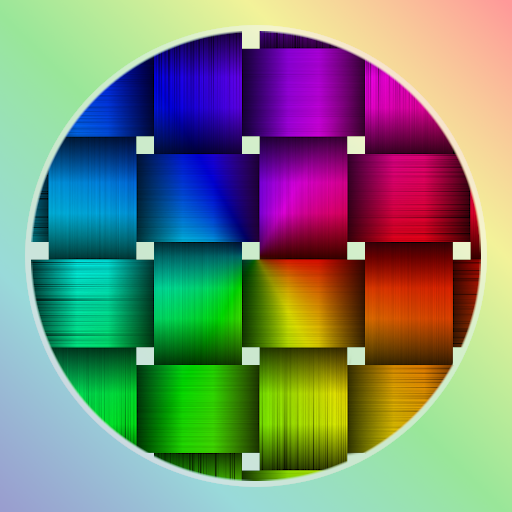Real Color Mixer
Play on PC with BlueStacks – the Android Gaming Platform, trusted by 500M+ gamers.
Page Modified on: October 28, 2018
Play Real Color Mixer on PC
The colors are not mixed additively (which is the process used in RGB color models). However mixing the colors red, green and blue in the Real Color Mixer does not achieve white or black colors. Depending on which tones are used for mixing, you can, for example, get a dark khaki color.
Real Color Mixer uses the spectrum of light and a range of reflected and absorbed light of a given color as mixing information.
Features:
- ability to define up to 10 colors for each palette
- ability to save up to 30 mixed colors for each palette
- possibility to copy the palette
- database of 430 predefine colors
- ability to set the texture and form of the brush
- create (from color picker, RGB or HTML color codes) and delete your own colors
- edit color name
- importing and exporting a palette
To add a color to the 'mixer color' panel, press and drag the desired color. To change the mixing ratio, use plus (+) or minus (-) buttons. Pressing on the plus or minus buttons increases or decreases the amount of specific color by one unit. Pressing the button slightly longer will change the ratio of the color by 10 units.
Play Real Color Mixer on PC. It’s easy to get started.
-
Download and install BlueStacks on your PC
-
Complete Google sign-in to access the Play Store, or do it later
-
Look for Real Color Mixer in the search bar at the top right corner
-
Click to install Real Color Mixer from the search results
-
Complete Google sign-in (if you skipped step 2) to install Real Color Mixer
-
Click the Real Color Mixer icon on the home screen to start playing