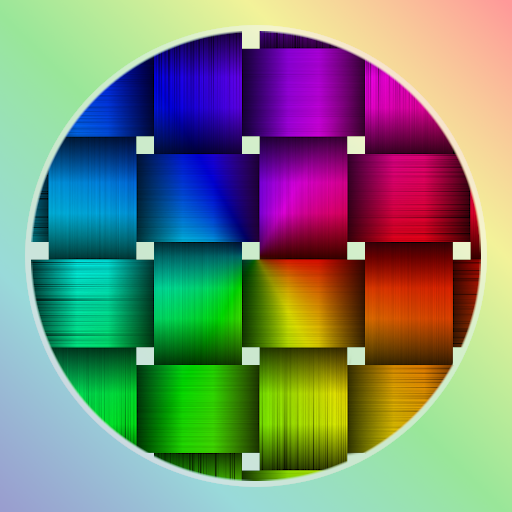Real Color Mixer
Gioca su PC con BlueStacks: la piattaforma di gioco Android, considerata affidabile da oltre 500 milioni di giocatori.
Pagina modificata il: 28 ottobre 2018
Play Real Color Mixer on PC
The colors are not mixed additively (which is the process used in RGB color models). However mixing the colors red, green and blue in the Real Color Mixer does not achieve white or black colors. Depending on which tones are used for mixing, you can, for example, get a dark khaki color.
Real Color Mixer uses the spectrum of light and a range of reflected and absorbed light of a given color as mixing information.
Features:
- ability to define up to 10 colors for each palette
- ability to save up to 30 mixed colors for each palette
- possibility to copy the palette
- database of 430 predefine colors
- ability to set the texture and form of the brush
- create (from color picker, RGB or HTML color codes) and delete your own colors
- edit color name
- importing and exporting a palette
To add a color to the 'mixer color' panel, press and drag the desired color. To change the mixing ratio, use plus (+) or minus (-) buttons. Pressing on the plus or minus buttons increases or decreases the amount of specific color by one unit. Pressing the button slightly longer will change the ratio of the color by 10 units.
Gioca Real Color Mixer su PC. È facile iniziare.
-
Scarica e installa BlueStacks sul tuo PC
-
Completa l'accesso a Google per accedere al Play Store o eseguilo in un secondo momento
-
Cerca Real Color Mixer nella barra di ricerca nell'angolo in alto a destra
-
Fai clic per installare Real Color Mixer dai risultati della ricerca
-
Completa l'accesso a Google (se hai saltato il passaggio 2) per installare Real Color Mixer
-
Fai clic sull'icona Real Color Mixer nella schermata principale per iniziare a giocare