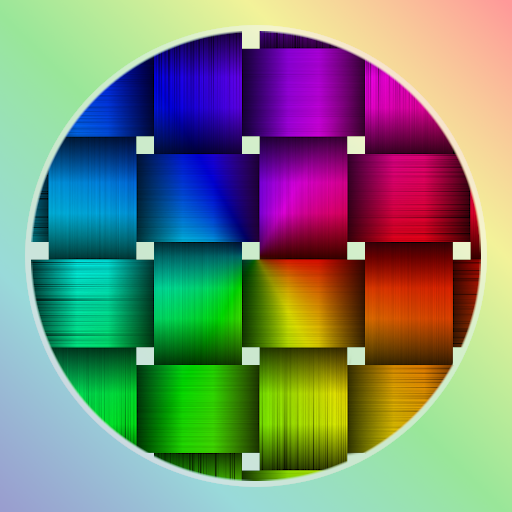Real Color Mixer
도구 | Maciej Wilanowski
5억명 이상의 게이머가 신뢰하는 안드로이드 게임 플랫폼 BlueStacks으로 PC에서 플레이하세요.
Play Real Color Mixer on PC
Real Color Mixer simulates mixing real paints (for example oil or acrylic paints) in different proportions; making it possible to preview the newly created colors without actually mixing the physical paints.
The colors are not mixed additively (which is the process used in RGB color models). However mixing the colors red, green and blue in the Real Color Mixer does not achieve white or black colors. Depending on which tones are used for mixing, you can, for example, get a dark khaki color.
Real Color Mixer uses the spectrum of light and a range of reflected and absorbed light of a given color as mixing information.
Features:
- ability to define up to 10 colors for each palette
- ability to save up to 30 mixed colors for each palette
- possibility to copy the palette
- database of 430 predefine colors
- ability to set the texture and form of the brush
- create (from color picker, RGB or HTML color codes) and delete your own colors
- edit color name
- importing and exporting a palette
To add a color to the 'mixer color' panel, press and drag the desired color. To change the mixing ratio, use plus (+) or minus (-) buttons. Pressing on the plus or minus buttons increases or decreases the amount of specific color by one unit. Pressing the button slightly longer will change the ratio of the color by 10 units.
The colors are not mixed additively (which is the process used in RGB color models). However mixing the colors red, green and blue in the Real Color Mixer does not achieve white or black colors. Depending on which tones are used for mixing, you can, for example, get a dark khaki color.
Real Color Mixer uses the spectrum of light and a range of reflected and absorbed light of a given color as mixing information.
Features:
- ability to define up to 10 colors for each palette
- ability to save up to 30 mixed colors for each palette
- possibility to copy the palette
- database of 430 predefine colors
- ability to set the texture and form of the brush
- create (from color picker, RGB or HTML color codes) and delete your own colors
- edit color name
- importing and exporting a palette
To add a color to the 'mixer color' panel, press and drag the desired color. To change the mixing ratio, use plus (+) or minus (-) buttons. Pressing on the plus or minus buttons increases or decreases the amount of specific color by one unit. Pressing the button slightly longer will change the ratio of the color by 10 units.
PC에서 Real Color Mixer 플레이해보세요.
-
BlueStacks 다운로드하고 설치
-
Google Play 스토어에 로그인 하기(나중에 진행가능)
-
오른쪽 상단 코너에 Real Color Mixer 검색
-
검색 결과 중 Real Color Mixer 선택하여 설치
-
구글 로그인 진행(만약 2단계를 지나갔을 경우) 후 Real Color Mixer 설치
-
메인 홈화면에서 Real Color Mixer 선택하여 실행