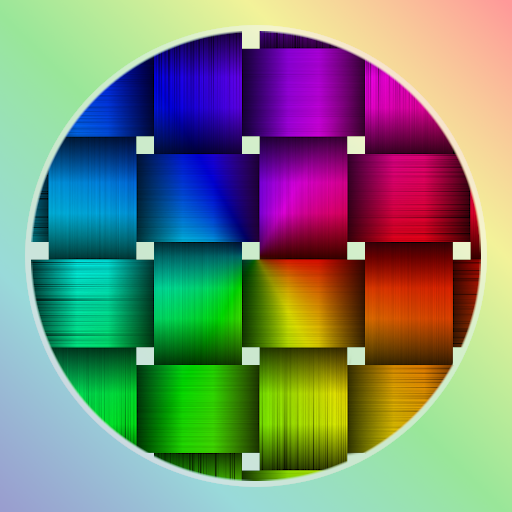Real Color Mixer
Chơi trên PC với BlueStacks - Nền tảng chơi game Android, được hơn 500 triệu game thủ tin tưởng.
Trang đã được sửa đổi vào: 28 tháng 10, 2018
Play Real Color Mixer on PC
The colors are not mixed additively (which is the process used in RGB color models). However mixing the colors red, green and blue in the Real Color Mixer does not achieve white or black colors. Depending on which tones are used for mixing, you can, for example, get a dark khaki color.
Real Color Mixer uses the spectrum of light and a range of reflected and absorbed light of a given color as mixing information.
Features:
- ability to define up to 10 colors for each palette
- ability to save up to 30 mixed colors for each palette
- possibility to copy the palette
- database of 430 predefine colors
- ability to set the texture and form of the brush
- create (from color picker, RGB or HTML color codes) and delete your own colors
- edit color name
- importing and exporting a palette
To add a color to the 'mixer color' panel, press and drag the desired color. To change the mixing ratio, use plus (+) or minus (-) buttons. Pressing on the plus or minus buttons increases or decreases the amount of specific color by one unit. Pressing the button slightly longer will change the ratio of the color by 10 units.
Chơi Real Color Mixer trên PC. Rất dễ để bắt đầu
-
Tải và cài đặt BlueStacks trên máy của bạn
-
Hoàn tất đăng nhập vào Google để đến PlayStore, hoặc thực hiện sau
-
Tìm Real Color Mixer trên thanh tìm kiếm ở góc phải màn hình
-
Nhấn vào để cài đặt Real Color Mixer trong danh sách kết quả tìm kiếm
-
Hoàn tất đăng nhập Google (nếu bạn chưa làm bước 2) để cài đặt Real Color Mixer
-
Nhấn vào icon Real Color Mixer tại màn hình chính để bắt đầu chơi