
このページには広告が含まれます
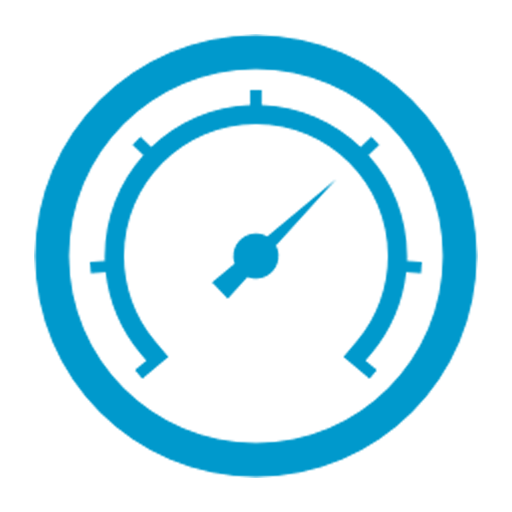
Barometer Altimeter DashClock
天気 | Aleksander Ciepiela
BlueStacksを使ってPCでプレイ - 5憶以上のユーザーが愛用している高機能Androidゲーミングプラットフォーム
Play Barometer Altimeter DashClock on PC
Make use of the built-in sensors of your device!
Features:
- Barometer, Altimeter and Hygrometer
- Fully customizable (Now you can change colors of almost everything)
- Charts
- Widget with trends
- DashClock support
- Uses built-in sensors
- Multiple units supported (Pressure - hPa, mmHg. inHg, mbar, atm. Altitude - meters, feet)
- Internet connection is required only for providing better accuracy of the altimeter (but only downloads data when you want to - there is no background data usage)
- Data exporting to a .csv file (supported by MS Excel etc.)
- Calibration
- NO ADS
Some usage tips:
- QNH can be changed using volume buttons (short click, long click)
- Go to altimeter settings, locate and set nearest airport. It provides more accuracy of the altimeter.
- DashClock users – DC refreshes itself about once an hour. After installing the Barometer app, enabling pressure tracking and adding barometer to a DC widget, please wait a while(up to an hour) until it starts displaying correct pressure (instead of ‘000’). Pressure tracking service of the Barometer app does not start immediately. It is synced with other services running on Your device to preserve battery.
- Widgets (normal, not DashClock Extension) refresh with a frequency set by Pressure Tracking Interval (in app settings). It is possible to refresh widgets manually without enabled pressure tracking option (but without displaying trends). To do so, please set widget click action to 'Refresh widget'.
- If you want to have a fully transparent widget background - slide the opacity bar to the far left (it doesn't matter what color it is)
- If you calibrate your barometer to show reduced pressure - disable the 'Use barometer calibration' option in Altimeter Settings.
Supported languages – English, Polish, Dutch Spanish and Germn. If you want to add more translations – please feel free to contact me.
For those who don't see this app in GooglePlay on their devices(CM users - I'm talking to you). Please contact me via email.
Features:
- Barometer, Altimeter and Hygrometer
- Fully customizable (Now you can change colors of almost everything)
- Charts
- Widget with trends
- DashClock support
- Uses built-in sensors
- Multiple units supported (Pressure - hPa, mmHg. inHg, mbar, atm. Altitude - meters, feet)
- Internet connection is required only for providing better accuracy of the altimeter (but only downloads data when you want to - there is no background data usage)
- Data exporting to a .csv file (supported by MS Excel etc.)
- Calibration
- NO ADS
Some usage tips:
- QNH can be changed using volume buttons (short click, long click)
- Go to altimeter settings, locate and set nearest airport. It provides more accuracy of the altimeter.
- DashClock users – DC refreshes itself about once an hour. After installing the Barometer app, enabling pressure tracking and adding barometer to a DC widget, please wait a while(up to an hour) until it starts displaying correct pressure (instead of ‘000’). Pressure tracking service of the Barometer app does not start immediately. It is synced with other services running on Your device to preserve battery.
- Widgets (normal, not DashClock Extension) refresh with a frequency set by Pressure Tracking Interval (in app settings). It is possible to refresh widgets manually without enabled pressure tracking option (but without displaying trends). To do so, please set widget click action to 'Refresh widget'.
- If you want to have a fully transparent widget background - slide the opacity bar to the far left (it doesn't matter what color it is)
- If you calibrate your barometer to show reduced pressure - disable the 'Use barometer calibration' option in Altimeter Settings.
Supported languages – English, Polish, Dutch Spanish and Germn. If you want to add more translations – please feel free to contact me.
For those who don't see this app in GooglePlay on their devices(CM users - I'm talking to you). Please contact me via email.
Barometer Altimeter DashClockをPCでプレイ
-
BlueStacksをダウンロードしてPCにインストールします。
-
GoogleにサインインしてGoogle Play ストアにアクセスします。(こちらの操作は後で行っても問題ありません)
-
右上の検索バーにBarometer Altimeter DashClockを入力して検索します。
-
クリックして検索結果からBarometer Altimeter DashClockをインストールします。
-
Googleサインインを完了してBarometer Altimeter DashClockをインストールします。※手順2を飛ばしていた場合
-
ホーム画面にてBarometer Altimeter DashClockのアイコンをクリックしてアプリを起動します。



